video editing hacks Tag
Avoid These Common Corporate Video Editing Mistakes for a Professional Finish

Avoid These Common Corporate Video Editing Mistakes for a Professional Finish
Achieving a polished, professional finish in corporate videos can be challenging when editing mistakes slip through the cracks. At Cut Pro Media, we specialize in transforming raw footage into compelling narratives that not only resonate with audiences but also uphold your brand’s integrity. In this guide, we’ll explore common corporate video editing mistakes and share expert strategies to avoid them, ensuring that your final product reflects the highest standards of professionalism.
1. Poor Planning and Lack of a Clear Vision
The Problem: Undefined Objectives and Inadequate Storyboarding
One of the most critical mistakes in corporate video editing is beginning the post-production process without a clear plan. Without defined objectives and a comprehensive storyboard, the editing phase can quickly become chaotic. Important elements might be overlooked, transitions may seem abrupt, and the final narrative may fail to align with your intended message.
The Solution: Strategic Pre-Production Planning
At Cut Pro Media, we believe that every successful project starts with thorough planning. We work closely with our clients to:
- Define Clear Objectives: Establish what the video is meant to achieve—whether it’s enhancing brand awareness, training employees, or promoting a new product.
- Develop a Detailed Storyboard: Map out every scene and key moment, ensuring that the narrative flows logically and maintains viewer engagement.
- Outline Key Messaging Points: Identify the core messages that need to be communicated, so each edit reinforces your brand identity.
This strategic pre-production phase is crucial. It not only sets a solid foundation for editing but also minimizes the risk of costly revisions later in the process.
2. Inconsistent Branding and Visual Style
The Problem: Fragmented Look and Feel Across Videos
Corporate videos must consistently reflect the brand’s identity. However, many projects suffer from inconsistent color grading, mismatched graphics, and varying typography that dilute brand recognition. A fragmented visual style can confuse viewers and weaken the overall impact of your message.
The Solution: Unified Branding and Visual Consistency
Maintaining a consistent visual style is non-negotiable for a professional finish. At Cut Pro Media, we take a meticulous approach to ensure that every video adheres to your brand guidelines:
- Standardized Color Grading: We implement a uniform color palette that aligns with your brand identity, ensuring every scene looks harmonious.
- Consistent Typography and Graphics: Our design team ensures that fonts, logos, and graphic elements are consistently applied across all projects.
- Style Guides and Templates: We create customized style guides and templates that serve as a blueprint for every editing project, ensuring uniformity in visual style and tone.
By investing in these practices, you guarantee that every corporate video you produce reinforces your brand’s image and maintains a professional appearance.
3. Overuse of Transitions and Effects
The Problem: Distracting Visual Effects That Undermine the Message
While creative transitions and effects can enhance a video when used sparingly, overusing them can be counterproductive. Excessive visual effects often distract from the core message, making the content appear unprofessional and overly gimmicky. This mistake is particularly common in corporate videos, where the focus should be on clarity and effective communication.
The Solution: Purposeful and Subtle Editing
At Cut Pro Media, our philosophy is to let the story speak for itself. We apply transitions and effects only when they serve a clear purpose:
- Intentional Transitions: We choose transitions that enhance the flow of the narrative without drawing undue attention to themselves.
- Minimalist Effects: Effects are used to complement the content, not overpower it. We focus on enhancing the natural beauty of the footage and ensuring that key messages remain the focal point.
- Test and Feedback: We continually test our editing choices with our clients, gathering feedback to ensure that the effects used are adding value rather than creating distractions.
This approach not only keeps the viewer engaged but also ensures that the final video is polished and professional.
4. Poor Audio Quality and Synchronization
The Problem: Mismatched or Unclear Audio Detracting from the Video
Audio quality is just as important as visual quality in corporate videos. Common mistakes include misaligned audio tracks, inconsistent volume levels, background noise, and poor-quality voiceovers. When audio fails to complement the visuals, the overall message can be lost, and the video’s impact is significantly diminished.
The Solution: Professional Audio Editing and Mixing
At Cut Pro Media, we place a high priority on audio clarity and synchronization:
- Precision Audio Syncing: Our editors meticulously synchronize audio tracks with corresponding visuals to create a seamless viewing experience.
- Noise Reduction and Enhancement: We employ advanced noise reduction techniques and audio filters to eliminate unwanted background noise and ensure that dialogue and sound effects are clear.
- Balanced Sound Levels: Our team carefully balances volume levels, ensuring that voiceovers, music, and ambient sounds work harmoniously to support the video’s narrative.
- Quality Voiceovers and Soundtracks: We collaborate with professional voiceover artists and composers to deliver high-quality audio elements that enhance the overall production.
By addressing audio with the same level of care as visuals, we ensure that every corporate video communicates its message with clarity and professionalism.
5. Neglecting the Importance of Pacing
The Problem: Videos That Drag or Feel Rushed
Pacing is a critical element of effective video editing. Videos that are too slow can lose the viewer’s interest, while those that feel rushed can overwhelm the audience, leaving little room for the key messages to be absorbed. Striking the right balance in pacing is essential for maintaining viewer engagement and ensuring that the narrative unfolds naturally.
The Solution: Thoughtful Pacing and Rhythm
At Cut Pro Media, we understand that pacing is an art. Our approach to editing involves:
- Scene-by-Scene Analysis: We carefully review each scene to determine the appropriate duration that allows the story to breathe without losing momentum.
- Rhythmic Editing: Our editors use rhythmic cuts and transitions to create a natural flow that mirrors the intended emotional cadence of the video.
- Audience Testing: We often conduct audience tests to gauge how the pacing affects viewer engagement, adjusting our approach based on feedback to achieve the perfect balance.
- Varied Timing for Emphasis: Key messages and important scenes are given additional time to resonate, while less critical segments are trimmed to maintain overall flow.
A well-paced corporate video keeps the audience engaged from start to finish, ensuring that every message is delivered effectively.
6. Ignoring the Power of Motion Graphics and Titles
The Problem: Overlooking the Role of Titles and Graphics in Storytelling
Titles, lower thirds, and motion graphics are essential for adding context and enhancing the visual narrative of a corporate video. Neglecting these elements can result in a video that feels flat or lacks the necessary information to guide the viewer through the story. On the other hand, poorly designed or inconsistent graphics can undermine the video’s professionalism.
The Solution: Strategic Use of Motion Graphics and Titles
At Cut Pro Media, we integrate motion graphics and titles thoughtfully to support your narrative:
- Clear and Informative Titles: We design titles and lower thirds that are both informative and visually appealing, ensuring that the viewer can easily follow the video’s storyline.
- Consistent Style and Branding: Our graphics are designed in alignment with your brand’s visual identity, maintaining consistency across all elements of the video.
- Subtle Animations: We use animations sparingly and only when they enhance the storytelling, avoiding overly flashy effects that might distract from the content.
- Data Visualization: For corporate videos that include statistical data or complex information, we create clear, concise infographics that help convey the message effectively.
By harnessing the power of motion graphics and titles, we ensure that your corporate video not only looks professional but also communicates its message clearly and effectively.
7. Failing to Optimize for Different Platforms
The Problem: One-Size-Fits-All Approach in a Multi-Platform World
In today’s digital age, corporate videos are viewed on a variety of platforms—from large screens in boardrooms to mobile devices on the go. A common mistake is to create a video without considering how it will perform across different platforms. Videos that aren’t optimized for specific platforms can suffer from poor resolution, improper aspect ratios, or inefficient file sizes, reducing their impact.
The Solution: Multi-Platform Optimization
At Cut Pro Media, we ensure that every corporate video is optimized for its intended distribution channels:
- Responsive Editing: We edit videos with different platforms in mind, ensuring that the final product looks great on both large displays and mobile devices.
- Customized Aspect Ratios: Whether it’s 16:9 for YouTube, 1:1 for social media, or other formats for presentations, we tailor the aspect ratio to suit the platform.
- Optimized File Sizes: We balance quality and file size to ensure smooth playback without sacrificing visual fidelity.
- Platform-Specific Versions: In some cases, we create multiple versions of the same video to best serve different audiences and contexts.
This attention to detail means that your corporate video always looks its best, regardless of where or how it’s viewed.
8. Overlooking Feedback and Continuous Improvement
The Problem: Stagnation Through Lack of Iteration
Even with careful planning and execution, the first version of a video may not always be perfect. Ignoring feedback or failing to iterate on a project can lead to a final product that doesn’t fully meet expectations. Continuous improvement is key to mastering the art of video editing.
The Solution: Embracing a Collaborative Feedback Loop
At Cut Pro Media, we treat every project as an opportunity to learn and improve:
- Client Collaboration: We maintain open lines of communication with our clients throughout the editing process, encouraging feedback at every stage.
- Iterative Revisions: Our workflow includes multiple rounds of revisions to refine the final product. We are committed to ensuring that every detail is perfect.
- Post-Project Reviews: After project completion, we review the outcomes and gather insights to improve our processes for future projects.
By actively incorporating feedback and embracing continuous improvement, we consistently deliver corporate videos that exceed expectations.

We Can Help You With Professional Video Editing.
Unlimited Revisions – Whatever changes are needed, send them through and we will Fix them.
Fast Turnaround Time – We are always available to meet the tightest of deadlines when necessary.
Risk-Free Trial – Send your first video editing project to us and if you are not 100% happy with the results we produce, you don’t pay!
Conclusion: Elevate Your Corporate Videos with Expert Editing
A professional finish in corporate video editing requires attention to detail, strategic planning, and a commitment to excellence. Avoiding common mistakes such as poor planning, inconsistent branding, overuse of effects, and inadequate audio quality is essential for producing videos that truly represent your brand’s identity and communicate your message effectively.
At Cut Pro Media, we are dedicated to transforming your vision into a polished, compelling narrative. Our expert team leverages advanced techniques, state-of-the-art technology, and a collaborative approach to ensure that every project is executed with precision and creativity. Whether you’re creating a promotional video, training content, or an internal communication piece, we help you overcome production challenges and deliver a final product that resonates with your audience.
Key Takeaways
- Strategic Pre-Production: Begin every project with clear objectives and a detailed storyboard to guide the editing process.
- Consistent Branding: Use standardized color grading, typography, and graphics to ensure a cohesive visual identity.
- Subtle, Purposeful Effects: Apply transitions and effects only when they enhance the narrative, keeping the focus on your message.
- High-Quality Audio: Invest in professional audio editing to ensure clarity, synchronization, and balanced sound.
- Thoughtful Pacing: Maintain viewer engagement with well-timed cuts and a natural flow that enhances the story.
- Platform Optimization: Tailor your videos for different platforms to maximize impact across all viewing environments.
- Feedback and Iteration: Embrace a collaborative process and continuous improvement to achieve the best possible results.
By addressing these common pitfalls and implementing the solutions outlined above, you can transform your corporate videos into powerful communication tools that captivate and inspire. With the support and expertise of Cut Pro Media, you can elevate every project to a level of professionalism that truly reflects your brand’s commitment to excellence.
Get Started with Cut Pro Media
Ready to take your corporate video editing to the next level? At Cut Pro Media, we specialize in delivering professional, high-quality video editing solutions that help your business stand out. Visit www.cutpromedia.com to learn more about our services, view our portfolio, and schedule a consultation. Let us help you avoid common editing mistakes and create corporate videos that leave a lasting impression.
Thank you for considering Cut Pro Media as your trusted partner in professional video editing. Together, we can transform your vision into a polished, engaging narrative that drives your business success.
Mastering Long Exposure Techniques for Wedding Videos with Cut Pro Media

Mastering Long Exposure Techniques for Wedding Videos with Cut Pro Media
One technique that has transformed the visual narrative of wedding films is long exposure. In this comprehensive guide, we will walk you through the art and science of mastering long exposure techniques for wedding videos, sharing our expertise and insights to help you create mesmerizing, cinematic masterpieces that capture the romance, emotion, and magic of a wedding day.
Understanding Long Exposure in Wedding Videography
Long exposure is a technique traditionally associated with photography, but it has evolved into a powerful tool for videographers as well. By extending the shutter speed, long exposure allows more light to hit the sensor over time. This technique can create stunning effects—smooth, flowing motion in water, ethereal light trails from moving subjects, and even a dreamy, painterly quality to a scene.
Why Long Exposure?
For wedding videography, long exposure techniques can enhance your storytelling in several ways:
- Capturing Motion with Elegance: Imagine the soft blur of a couple’s dance or the graceful sweep of flowing dresses during a romantic outdoor ceremony. Long exposure can emphasize movement, turning everyday actions into mesmerizing visual poetry.
- Creating a Dream-Like Atmosphere: The ethereal glow produced by extended shutter speeds can evoke emotions of nostalgia and wonder, perfectly complementing the sentimental mood of a wedding day.
- Highlighting Ambient Light: Whether it’s the warm hues of sunset, the twinkle of fairy lights, or the serene glow of candles, long exposure techniques can capture ambient light in a way that traditional shooting methods simply cannot.
The Science Behind the Technique
In technical terms, long exposure involves using slower shutter speeds to capture an extended period of time within a single frame. When applied to video, this technique requires careful balancing of shutter speed, aperture, and ISO to avoid overexposure while still capturing the desired motion blur and light effects.
At Cut Pro Media, we harness this balance to achieve the perfect aesthetic for wedding films. Our experts have fine-tuned their approach through countless projects, ensuring that each film not only meets technical excellence but also carries the emotional weight of the event.
Essential Equipment and Settings for Long Exposure
Achieving stunning long exposure effects in wedding videos begins with the right equipment and settings. Here are the key components we rely on:
Cameras and Lenses
- High-Resolution Cameras:
We use cameras that offer excellent low-light performance and dynamic range. Models like the Canon EOS R5 Mark II, Sony A7S IV, and Panasonic Lumix S1H provide the clarity and detail necessary for capturing long exposure effects in various lighting conditions. - Prime Lenses:
Prime lenses with wide apertures (e.g., f/1.4 or f/1.8) are ideal for low-light conditions. They not only help in capturing more light but also provide a shallow depth of field that enhances the dream-like quality of long exposure shots. - ND Filters (Neutral Density Filters):
ND filters are crucial when shooting long exposure videos outdoors. They reduce the amount of light entering the lens, allowing you to extend the shutter speed without overexposing the shot. This is particularly useful during daylight weddings where ambient light is abundant.
Camera Settings for Long Exposure
- Shutter Speed:
Selecting the correct shutter speed is key. For long exposure video, we often use slower shutter speeds that can range from 1/15th to several seconds, depending on the effect we want to achieve. The goal is to capture enough motion blur without losing clarity in the overall scene. - Aperture:
A wider aperture (lower f-number) allows more light to hit the sensor. However, balancing the aperture with shutter speed is essential. We adjust the aperture based on the ambient light and the desired depth of field, ensuring that the long exposure effect does not wash out the subject. - ISO Settings:
Keeping the ISO as low as possible minimizes noise in the final footage. In low-light scenarios, we carefully raise the ISO only as much as needed to maintain image clarity while preserving the subtle details of long exposure effects. - Frame Rate Considerations:
While long exposure is often associated with still photography, shooting video with long exposure techniques requires understanding frame rates. We experiment with different frame rates to find the best balance between smooth motion and the desired blur effect.
Creative Applications of Long Exposure in Wedding Videos
Long exposure is more than just a technical process—it’s a creative art form that can transform a wedding film into a narrative that feels both timeless and innovative. Here are some creative ways we incorporate long exposure techniques into our wedding videos:
1. Capturing the Dance Floor
One of the most dynamic moments at any wedding is the first dance. Using long exposure, we capture the fluid motion of the dance floor, where the movement of the couple and their guests creates a beautiful tapestry of light and motion. The soft, flowing lines of long exposure help to emphasize the intimacy and emotion of the moment, transforming the scene into an almost otherworldly experience.
2. Emphasizing Romantic Vows
During the exchange of vows, subtle movements and expressions play a critical role in conveying emotion. By applying long exposure techniques, we can add a gentle blur to the background while keeping the couple in focus. This effect not only highlights the significance of the moment but also lends a cinematic quality that enhances the viewer’s emotional connection to the scene.
3. Enhancing Ambient Lighting
Weddings often feature a variety of ambient lighting setups—from natural sunlight to artificial lighting effects such as fairy lights and lanterns. Long exposure helps us capture these lights in a way that accentuates their beauty. For example, the soft glow of a string of fairy lights can be transformed into a series of sparkling orbs that float across the screen, adding an ethereal dimension to the overall aesthetic of the film.
4. Creating Time-Lapse Sequences
Integrating long exposure with time-lapse sequences can produce stunning results, especially during transitional moments such as the change from day to night. Time-lapse combined with long exposure captures the gradual movement of the sun, the unfolding of a floral arrangement, or the steady flow of guests arriving. These sequences add depth and narrative to the film, offering a visual summary of the day’s progression.
5. Capturing Scenic Landscapes
For outdoor wedding ceremonies set against breathtaking natural backdrops, long exposure is an invaluable tool. It allows us to capture the serene beauty of a landscape while subtly incorporating movement—be it the gentle sway of trees or the flow of water in a nearby stream. This approach not only contextualizes the setting but also enriches the film with layers of visual storytelling.
Tips and Techniques from the Experts at Cut Pro Media
Over the years, we have honed our approach to mastering long exposure techniques for wedding videos. Here are some of our insider tips to ensure that every shot is as impactful as possible:
Pre-Production Planning
- Scout the Location:
Before the wedding day, we thoroughly scout the venue to understand the lighting conditions and identify opportunities for long exposure shots. This planning allows us to anticipate challenges and prepare the necessary equipment, such as ND filters, in advance. - Create a Shot List:
We collaborate with wedding videographers and couples to create a detailed shot list that includes specific long exposure sequences. Whether it’s capturing the couple’s exit under a canopy of sparklers or the flowing movement during the first dance, having a plan in place helps ensure that we capture every desired moment.
On-Set Techniques
- Stabilize the Camera:
Long exposure video requires stability to avoid unwanted camera shake. We use tripods, gimbals, or even specialized rigs to maintain a steady shot during extended exposures. This stability is critical for ensuring that the resulting footage is smooth and professional. - Experiment with Angles:
Don’t be afraid to experiment with different angles and perspectives. Low-angle shots, for example, can create dramatic silhouettes against a bright sky, while high-angle shots can capture the full scale of a beautifully lit reception. Experimentation often leads to discovering unique visual effects that add character to the film. - Control the Environment:
When possible, control the lighting environment to achieve the desired exposure. This might involve dimming artificial lights or strategically positioning subjects to balance the ambient light. Adjusting these variables on set allows for greater control over the final effect.
Post-Production Enhancements
- Advanced Color Grading:
In post-production, color grading is essential to perfecting the long exposure look. We use advanced grading techniques to adjust the highlights, shadows, and overall tone of the footage, ensuring that the long exposure effects are accentuated while preserving natural skin tones and important details. - Layering Techniques:
For more complex sequences, we sometimes layer multiple exposures to create a composite image that tells a richer story. By blending different exposures, we can achieve an even more dramatic effect that captures the movement and emotion of the moment in a single frame. - Sound Design Integration:
Sound design plays a pivotal role in complementing long exposure visuals. We integrate carefully selected background scores and ambient sounds that echo the fluid, continuous movement captured in the video. This synergy between audio and visuals enhances the overall emotional impact of the film.

We Can Help You With Professional Video Editing.
Unlimited Revisions – Whatever changes are needed, send them through and we will Fix them.
Fast Turnaround Time – We are always available to meet the tightest of deadlines when necessary.
Risk-Free Trial – Send your first video editing project to us and if you are not 100% happy with the results we produce, you don’t pay!
Real-World Applications: Case Studies and Success Stories
At Cut Pro Media, we have had the pleasure of incorporating long exposure techniques into numerous wedding films, each with its own unique story and challenges. Here are a few examples that highlight how this technique has transformed wedding videos into timeless works of art.
Case Study 1: The Enchanted Evening
For a wedding held at a historic estate, we were tasked with capturing the magical ambiance of an evening reception illuminated by hundreds of candles and fairy lights. Using long exposure, we were able to:
- Create a Dreamy Atmosphere:
The soft, diffused glow of candlelight was captured in a way that made the entire venue look like a scene from a fairy tale. - Enhance Movement on the Dance Floor:
Long exposure sequences of the couple’s first dance transformed ordinary movement into graceful, fluid motion that resonated with emotion. - Elevate the Overall Narrative:
The combination of ambient lighting and smooth motion added a layer of sophistication to the film, turning it into a visual story that celebrated both the beauty of the venue and the love shared by the couple.
Case Study 2: A Sunset Soiree
In another project, a beachside wedding provided the perfect backdrop for exploring long exposure techniques during sunset. The challenges included managing the rapidly changing light conditions and capturing both the vibrant hues of the sunset and the movement of the ocean waves.
- Capturing Nature’s Palette:
With long exposure, the gradual change of the sunset was recorded in a single, flowing shot that blended the dynamic colors of the sky with the serene movement of the water. - Seamless Integration of Movement:
The technique allowed us to create a continuous visual flow that conveyed the passage of time, capturing the delicate transition from day to night in a single, mesmerizing sequence. - Enhanced Emotional Impact:
The final film evoked a sense of calm and wonder, perfectly reflecting the intimate and reflective mood of the couple’s celebration.
Case Study 3: Urban Romance
For a modern wedding in an urban setting, we experimented with long exposure techniques to capture the vibrant energy of the city at night. Against a backdrop of bustling streets and dynamic city lights:
- Balancing Urban Energy with Intimacy:
Long exposure allowed us to isolate and soften certain elements of the urban landscape, creating a contrast between the kinetic energy of the city and the quiet, intimate moments shared by the couple. - Creative Light Trails:
The movement of vehicles and pedestrians was transformed into artistic light trails, adding a contemporary, dynamic layer to the narrative. - Visual Storytelling:
The juxtaposition of urban elements with the timeless romance of the wedding created a unique visual story that resonated with the couple’s modern aesthetic.
Expert Insights from Cut Pro Media
Over the years, our team has developed a set of best practices and expert insights that help us consistently achieve stunning long exposure effects in wedding videos. Here are some of our key takeaways:
Plan, Plan, Plan
The success of long exposure techniques hinges on meticulous planning. Every wedding is unique, and understanding the specific lighting conditions, venue layout, and desired narrative is essential. We work closely with our clients to:
- Identify Key Moments:
We pinpoint the moments that will benefit most from long exposure, whether it’s the dance floor, the exchange of vows, or a scenic time-lapse of the venue. - Customize the Approach:
Our team tailors the shooting plan to suit the environment and the couple’s vision, ensuring that every long exposure shot contributes meaningfully to the overall story.
Flexibility on Set
Even the best plans require flexibility. Weddings are dynamic events, and conditions can change rapidly. Our team is always prepared to adapt on set:
- Adjusting Settings in Real-Time:
We constantly monitor light conditions and adjust shutter speeds, apertures, and ND filters as needed to maintain the desired exposure. - Creative Problem Solving:
When faced with unexpected challenges—such as sudden changes in weather or unanticipated lighting issues—we rely on our experience and creativity to find innovative solutions that preserve the artistic integrity of the shot.
Post-Production as an Extension of the Art
Long exposure techniques don’t end when the shooting stops. Post-production is where we refine and perfect every frame:
- Layering and Compositing:
Advanced editing techniques, including layering multiple exposures, allow us to create composite shots that capture the full spectrum of motion and light. - Meticulous Color Correction:
Fine-tuning the colors and contrasts in post-production ensures that the long exposure effects enhance the mood and atmosphere, rather than overpowering the natural beauty of the footage. - Integration with Music and Sound:
Sound design plays a crucial role in complementing the visual effects. Our editors integrate ambient sounds and carefully selected music to create a cohesive and immersive experience.
The Impact of Long Exposure on Wedding Films
When executed with precision and creativity, long exposure techniques can elevate a wedding film from a simple recording of events to a work of art. The impact is multifaceted:
- Emotional Resonance:
The dreamy, ethereal quality of long exposure footage has a profound emotional impact, drawing viewers into the moment and evoking a sense of nostalgia and wonder. - Visual Distinction:
In a competitive market, the unique visual signature provided by long exposure sets a wedding film apart. It offers a distinctive style that can become synonymous with the creative vision of the videographer. - Storytelling Depth:
By capturing both movement and stillness in a single frame, long exposure adds layers of meaning to the narrative. It transforms fleeting moments into enduring memories, creating a visual diary that celebrates the passage of time and the beauty of impermanence.
Conclusion: Elevate Your Wedding Videos with Long Exposure Mastery
At Cut Pro Media, we are passionate about pushing the boundaries of wedding videography. Mastering long exposure techniques is not just about technical prowess—it’s about capturing the essence of love, emotion, and the fleeting beauty of a wedding day. By incorporating long exposure into your wedding films, you can create visual experiences that are both timeless and innovative, leaving a lasting impression on every viewer.
We invite you to explore the possibilities of long exposure techniques with us. Whether you’re looking to capture the subtle elegance of a candlelit ceremony, the dynamic energy of a dance floor, or the serene beauty of a sunset wedding, our expertise and passion for cinematic storytelling are here to bring your vision to life.
Visit www.cutpromedia.com to learn more about our services and discover how our expert team can transform your raw footage into a masterpiece of light, motion, and emotion. Join us in embracing the art of long exposure, and let’s create wedding videos that not only document a day but also celebrate a lifetime of memories.
Thank you for choosing Cut Pro Media. Together, we can master the art of long exposure and elevate every wedding film into a breathtaking work of art that resonates with heart and soul.
Outsourcing Video Editing Help Advertising Agencies Overcome Production Challenges
How Can Outsourcing Video Editing Help Advertising Agencies Overcome Production Challenges?

we understand the challenges that advertising agencies encounter—from tight deadlines and budget constraints to the need for creative innovation and technical precision. Outsourcing video editing is a strategic solution that enables agencies to overcome these hurdles while delivering exceptional content that drives engagement and achieves business objectives.
In this comprehensive guide, we explore how outsourcing video editing can streamline production workflows, enhance creative output, and offer cost-effective solutions for advertising agencies. We share our insights into how our expert editing services at Cut Pro Media can be the catalyst for transforming raw footage into polished, impactful videos that captivate audiences and elevate brand storytelling.
The Evolving Landscape of Advertising and Video Production
Advertising agencies today must navigate a rapidly changing digital ecosystem. Video content is no longer optional—it’s a critical component of any successful marketing strategy. However, producing high-quality videos that align with brand identity and engage consumers is a complex task. Agencies face several challenges, including:
- Increasing Demand for Content: With the rise of social media, streaming platforms, and online advertising, the need for fresh, high-quality video content is greater than ever. Agencies must produce multiple videos across different campaigns, often under tight deadlines.
- Technical Complexity: The process of video production has evolved, with advanced technologies and techniques that require specialized knowledge. From high-definition shooting to intricate post-production work, maintaining a competitive edge means staying up-to-date with the latest trends and tools.
- Budget and Resource Constraints: Many agencies operate within strict budgets while juggling multiple projects. Investing in state-of-the-art equipment, software, and a full-time in-house editing team can be both costly and time-consuming.
- Quality Control and Consistency: Delivering consistent, high-quality video content that meets the expectations of clients and target audiences is critical. Any lapse in quality can affect brand perception and campaign performance.
- Creative Innovation: Advertising is as much about creativity as it is about technical execution. Agencies need to push the boundaries of storytelling to stand out in a crowded market, all while ensuring that the final product is polished and professional.
How Outsourcing Video Editing Can Transform Advertising Production
Outsourcing video editing to experts like Cut Pro Media offers advertising agencies a range of benefits that directly address these production challenges. Below, we detail the key advantages of outsourcing and how our specialized services empower agencies to deliver top-tier content.
1. Access to Expert Editing Talent
When you partner with Cut Pro Media, you gain access to a team of skilled editors with extensive experience in transforming raw footage into captivating videos. Our team is adept at:
- Enhancing Visual Storytelling: We understand that every frame counts. Our editors work meticulously to ensure that the narrative is cohesive, visually appealing, and aligned with your creative vision.
- Precision in Technical Execution: From color grading and audio synchronization to seamless transitions and special effects, we employ advanced techniques that elevate the overall quality of the final product.
- Industry-Specific Expertise: With experience spanning multiple sectors—including advertising, corporate, and digital media—we are well-versed in the nuances of different brand voices and messaging styles.
By outsourcing your video editing to us, you tap into a reservoir of creative and technical expertise without the overhead of maintaining a large in-house team.
2. Streamlined Production Workflows
Time is a critical factor in the advertising world. Outsourcing video editing enables agencies to optimize production workflows, allowing you to focus on what you do best—developing creative concepts and executing marketing strategies.
- Faster Turnaround Times: Our streamlined editing process is designed to meet tight deadlines without compromising quality. By leveraging advanced editing software and efficient workflows, we deliver polished videos promptly, ensuring that your campaigns launch on schedule.
- Reduced In-House Burden: Outsourcing frees up internal resources, allowing your team to concentrate on strategic planning, client communication, and other core activities. This reduction in workload translates into increased productivity and a more agile response to market demands.
- Seamless Integration with Existing Processes: We work closely with your team to integrate our editing services into your existing production workflow. From file transfers to feedback loops, our collaborative approach ensures that the process is smooth and efficient.
3. Cost-Effective Solutions
Investing in high-quality video production does not have to strain your budget. Outsourcing video editing offers significant cost savings compared to building and maintaining an in-house team.
- Lower Overhead Costs: You avoid expenses related to hiring full-time staff, training, purchasing software licenses, and upgrading equipment. Instead, you access top-tier editing services on a project-by-project basis.
- Scalability: Whether you need to edit a single high-impact commercial or manage a series of video campaigns, outsourcing allows you to scale services up or down as needed. This flexibility means you only pay for what you require, optimizing your investment.
- Predictable Budgeting: Outsourcing provides clear cost structures, making it easier to forecast expenses and manage your marketing budget. This predictability is invaluable when planning large-scale campaigns or seasonal projects.
4. Enhanced Quality and Consistency
Delivering high-quality video content consistently is crucial for maintaining brand integrity and audience engagement. With Cut Pro Media, you can expect:
- Consistent Quality Across Projects: Our standardized processes and quality control measures ensure that every video meets rigorous standards, regardless of project scale or complexity.
- Brand Alignment: We take the time to understand your brand’s identity and messaging. Our collaborative approach ensures that every video aligns with your brand guidelines and resonates with your target audience.
- Innovative Storytelling: Creativity is at the core of our services. We bring fresh ideas and innovative techniques to each project, helping you craft videos that stand out in a competitive market.
5. Access to the Latest Technology and Techniques
Staying current with technological advancements is critical in the fast-evolving world of video production. By outsourcing to Cut Pro Media, you benefit from:
- State-of-the-Art Equipment and Software: We invest continuously in the latest editing tools, ensuring that your videos are produced using cutting-edge technology. This access to advanced resources means that your final product is modern, dynamic, and visually compelling.
- Continuous Professional Development: Our team regularly participates in industry workshops, webinars, and training sessions. This commitment to ongoing learning guarantees that we remain at the forefront of emerging trends and editing techniques.
- Innovative Solutions for Complex Challenges: Whether it’s incorporating AI-driven editing tools, leveraging cloud-based collaboration platforms, or utilizing innovative visual effects, we provide solutions that push the boundaries of what’s possible in video production.
Real-World Examples: How Outsourcing Has Helped Agencies Succeed
At Cut Pro Media, our work speaks for itself. Below are a few examples of how outsourcing video editing has helped advertising agencies overcome production challenges and achieve outstanding results.
Case Study 1: A Nationwide Product Launch
An advertising agency tasked with launching a new product across multiple markets faced the challenge of producing a series of high-quality videos on a tight schedule. By outsourcing the video editing to Cut Pro Media, the agency was able to:
- Streamline Production: Our efficient editing process allowed for rapid turnaround times, ensuring that the campaign launched as planned.
- Maintain Consistency: Despite the high volume of content, every video maintained a consistent look and feel, reinforcing the brand identity across all markets.
- Enhance Creativity: With our expert editing, the final videos featured dynamic transitions, engaging visuals, and polished audio, elevating the overall impact of the campaign.
Case Study 2: A Creative Rebranding Campaign
For a major rebranding initiative, an agency needed to produce a series of videos that conveyed a fresh, innovative image for a long-established brand. The challenge was to blend the brand’s heritage with modern, dynamic elements. Outsourcing to Cut Pro Media enabled the agency to:
- Access Expert Creative Input: Our team collaborated closely with the agency to understand the rebranding objectives, offering creative insights that transformed raw footage into a compelling narrative.
- Leverage Advanced Editing Techniques: By utilizing state-of-the-art color grading, motion graphics, and seamless transitions, we produced videos that captured both the brand’s legacy and its forward-thinking vision.
- Overcome Resource Limitations: With the agency’s internal team focused on strategy and client communication, outsourcing allowed them to meet production demands without overstretching resources.
Case Study 3: Managing Seasonal Campaigns
Advertising agencies often face seasonal peaks when the demand for video content surges. During a busy holiday season, one agency needed to produce a series of commercials, social media clips, and behind-the-scenes videos within a compressed timeframe. Outsourcing the editing to Cut Pro Media provided them with the scalability and efficiency required to:
- Handle High-Volume Production: Our team managed multiple projects simultaneously, delivering each video on time without sacrificing quality.
- Ensure High Engagement: The final videos, enhanced with our expert editing, resonated with audiences and drove strong engagement across various platforms.
Reduce Stress and Enhance Focus: With the technical workload handled externally, the agency’s internal team could concentrate on campaign strategy and creative direction.

We Can Help You With Professional Video Editing.
Unlimited Revisions – Whatever changes are needed, send them through and we will Fix them.
Fast Turnaround Time – We are always available to meet the tightest of deadlines when necessary.
Risk-Free Trial – Send your first video editing project to us and if you are not 100% happy with the results we produce, you don’t pay!
How Cut Pro Media Empowers Advertising Agencies
At Cut Pro Media, our mission is to empower advertising agencies by providing comprehensive video editing solutions that address the unique challenges of modern video production. Here’s how we make a difference:
Collaborative Partnerships
We believe in building strong, collaborative partnerships with our clients. By working closely with advertising agencies, we ensure that every project is aligned with your creative vision and strategic objectives. Our process involves:
- Open Communication: We maintain transparent and continuous communication throughout the project lifecycle, ensuring that your feedback is integrated at every stage.
- Customizable Solutions: Recognizing that every agency has unique needs, we offer flexible editing packages tailored to the scale and scope of your projects.
- Dedicated Project Management: Our team provides dedicated project management support, ensuring that every detail is handled efficiently—from initial consultation to final delivery.
Commitment to Quality and Innovation
Quality is the cornerstone of our work at Cut Pro Media. We are committed to delivering videos that exceed industry standards and captivate audiences. Our approach includes:
- Rigorous Quality Control: Each project undergoes a meticulous review process to ensure that the final product is flawless in both technical execution and creative storytelling.
- Innovative Editing Techniques: We continuously experiment with new techniques and tools to enhance visual storytelling. Our innovative approach ensures that your videos are fresh, engaging, and ahead of the curve.
- Adapting to Industry Trends: The digital landscape is constantly evolving, and so are we. Our team stays abreast of emerging trends and technologies, ensuring that your content remains relevant and competitive.
Scalability and Flexibility
Advertising agencies need solutions that can scale with their demands. Outsourcing to Cut Pro Media offers:
- Scalable Services: Whether you need a single video edited or a continuous stream of content throughout the year, our services are designed to scale according to your needs.
- Flexible Turnaround Options: We understand that project timelines can vary. Our flexible scheduling options allow us to accommodate urgent projects as well as long-term campaigns.
- Cost Efficiency: Our cost-effective model ensures that you receive high-quality editing services without the significant overhead costs associated with in-house production.
Future-Proofing Your Video Production
The world of video production is dynamic, and advertising agencies must be prepared for the future. Outsourcing video editing is not just a short-term solution—it’s a strategic investment that prepares your agency for long-term success. Here’s how:
Embracing New Technologies
At Cut Pro Media, we are committed to innovation. We continually invest in the latest editing software, hardware, and techniques to ensure that our services remain at the cutting edge of technology. This investment means that your videos benefit from:
- AI-Driven Editing Tools: Our integration of AI and machine learning streamlines routine tasks, allowing us to focus on creative excellence.
- Cloud-Based Collaboration: Advanced cloud-based tools enable seamless communication and file sharing, ensuring that projects are delivered on time, every time.
- Future-Ready Workflows: Our workflows are designed to adapt to new technologies and industry standards, ensuring that your content remains future-proof and versatile.
Enhancing Creative Agility
Advertising is a creative field that requires agility and innovation. By outsourcing video editing, you free up internal resources to focus on creative ideation and strategy. This creative agility leads to:
- Stronger Brand Narratives: With our expert editing support, you can craft compelling stories that connect deeply with audiences.
- Enhanced Competitive Advantage: High-quality, innovative videos set your agency apart in a crowded market, driving engagement and business growth.
- Responsive Campaigns: Our flexible approach allows you to adapt quickly to market trends and consumer preferences, ensuring that your campaigns remain relevant and impactful.
Conclusion: Transforming Production Challenges into Opportunities
Outsourcing video editing is a transformative strategy that helps advertising agencies overcome production challenges and achieve outstanding results. At Cut Pro Media, we provide the expertise, efficiency, and innovation needed to turn raw footage into compelling video content that drives brand success.
By partnering with us, advertising agencies can:
- Access expert editing talent and cutting-edge technology.
- Streamline production workflows and meet tight deadlines.
- Enhance creative output while maintaining consistency and quality.
- Achieve cost savings and scalability without sacrificing performance.
- Future-proof their video production capabilities through continuous innovation.
In a competitive digital landscape where video content is paramount, outsourcing video editing empowers your agency to focus on strategic creativity and deliver campaigns that resonate with audiences. With our dedicated support, your production challenges become opportunities for growth, creativity, and excellence.
Join Cut Pro Media in Elevating Your Video Production
At Cut Pro Media, we are passionate about helping advertising agencies overcome production challenges through expert video editing services. Our collaborative, innovative, and cost-effective solutions are designed to empower your agency to produce videos that captivate audiences and drive meaningful engagement.
We invite you to explore how outsourcing your video editing can transform your production process and elevate your creative output. Visit www.cutpromedia.com to learn more about our services, view our portfolio, and schedule a consultation. Let us be your trusted partner in transforming every project into a cinematic success story.
Thank you for considering Cut Pro Media as your video editing partner. Together, we can turn production challenges into opportunities and create video content that not only meets but exceeds your agency’s ambitions.
What Is A Hook In A Video And How To Use It
What Is A Hook In A Video And How To Use It

When you think of a “hook” do you think of fishing? The concept is similar in video making, especially when it’s used to draw new audiences into your video. A “hook” in a video is something that every good filmmaker and video-maker knows about, especially when making videos that are meant to attract new audiences, customers, and clients. These hooks are perfect for anyone or any company when making commercial videos or videos intended for public viewing. Need more information? Don’t worry. Here are a few examples of what a hook in a video is, and how to use them.
1. A Good Opening Line

One of the best hooks for a video is a good opening line. It’s the first thing that your viewers see or hear, so of course, it should hook them in. Opening lines can be a visible sentence on the screen or spoken by one of the characters in the video. Think about it this way, when you watch a YouTube video, from a channel you subscribe to, they usually start with a catchphrase that you can identify with them. So, you’ll hear words like “Hey guys, what’s up?” or “Hey guys, welcome back to…”. It is an opening line like this that hooks audiences because they’re easy to identify with. It draws audiences in because it makes these influencers seem like they’re regular people, speaking with their friends.
On the other side, if you’re creating a big and bold commercial or advert, you’ll need a big and bold opening line. Not only that, but you’ll need to relate that line to what it is your audience needs. For example, if you’re selling a screw drill, you may want to say something along the lines of “Are you tired of manually hammering nails into the wall?” Appealing to your audience in the first instance will always hook your audience because it’s the first thing they see. However, be clever with how you hook your audience. Sometimes, being big and bold doesn’t always work, or acting like your audience’s friend. Sometimes, you may need to be more subtle and sensitive to what your audience needs. Always do your research first and cater to the audience you’re targeting.

We Can Help You With Professional Video Editing.
Unlimited Revisions – Whatever changes are needed, send them through and we will Fix them.
Fast Turnaround Time – We are always available to meet the tightest of deadlines when necessary.
Risk-Free Trial – Send your first video editing project to us and if you are not 100% happy with the results we produce, you don’t pay!
2. Choose The Right Story To Tell

One of the best things you can do, to hook your viewers is to tell the right story. Of course, telling a good story can help, but there’s no point in telling a good story if it doesn’t relate to the video you’re making. Telling the right story to your viewers will ensure they’ll be hooked. Stories are what entertainment is all about, and if you’re making a video, it’s no different, even if it’s just a few shots of a beautiful house or random landscape videos. They still tell a story, and audiences will always try to find it.
So, when you’re trying to hook your viewers into your video, make sure you tell a story that not only relates to them, but to whatever it is you’re trying to make. For example, if you’re making a wedding highlights video, you wouldn’t just string random clips of the wedding together, you’d want to edit them, to tell the story of the day. So, you’d start the edit, at the beginning of the day, and end it at the end of the day. Similarly, if you’re making a real estate video, you’d start off with the features of the neighborhood or building, and end with a tour of the property itself.
3. Be Creative

Viewers have seen nearly everything at least ten times over. Many adverts follow the same, if not a similar formula. Even full feature-length movies use similar storylines, shots, visual effects, and animations. The only difference is in the way they’re used. This is the job of a filmmaker, being creative with the way tried and tested techniques are used. So, be creative with your shots and editing. Creativity is all part and parcel of the filmmaking industry, so be creative.
Use a combination of camera movement and transitions, to make your videos more interesting. Add bold animations and visual effects to impress your viewers. It’s all about balance. For example, if you’re creating a real estate video that shows your properties, make it look cinematic, with sweeping wide shots of the property. Use drones or time-lapse shots. If you’re creating an advert for a florist, use very big close-ups of the flowers, or special filters to highlight their colors. It’s all about the creative choices you make. By all means, do the research, and follow the trends, but try to come up with your own as well. Viewers will be hooked when they see something new, and a new transition or shot choice will definitely draw them in.
We Can Help You
Of course, if you’re a filmmaker, you don’t want to spend all your time editing one video, when you could be out there filming more. Instead, trust an experienced video editor to help you make those hooks for your viewers, no matter what it is you’re filming. A good video editor will know what it is you’re trying to make and match their style of editing to yours. We, at Cut Pro Media, can help you do just that.
Our experienced video editors will help you capture that vision in your mind. From feature films to holiday videos, we can do it all. We can even help you make your corporate and commercial videos even more entertaining and attractive to your viewers. Their expertise in all fields of editing will guarantee a high-quality video. Not only that, but we can match your video style if you’ve already created your own videos before. Just send in some samples, and we’ll do the rest. Not only that but we can guarantee that if you’re not 100% happy with your first edit, you’ll receive it completely free, and our customer services will help you with any queries you have. So, check out our website and our price packages for more information.
Related Articles:
5 Hidden Features in Adobe Premiere Pro You Need To Know
5 Hidden Features in Adobe Premiere Pro You Need To Know
5 Hidden Features in Adobe Premiere Pro You Need To Know
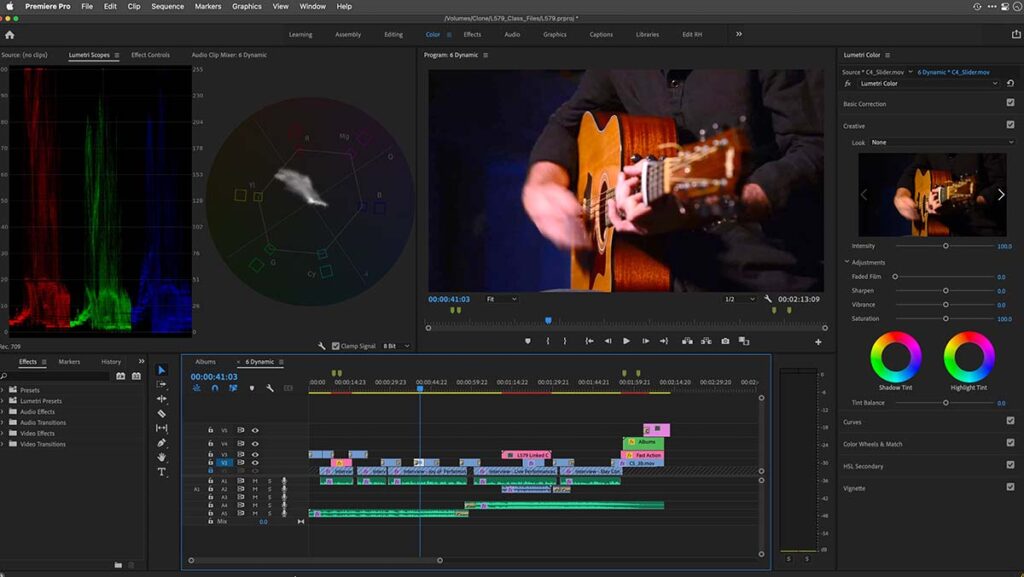
Photo Credits – https://www.adobe.com/products/premiere.html
If you’re just starting your career in video editing, you’ll find yourself manually looking for files, cutting clips, and creating special effects, all the while you’ll wonder how the professionals do it so quickly. It’s because they learned about the hidden features of their editing software. If you want to get onto the video editing scene, you’ll need to keep up to date with your software updates. That means watching out for any patch notes, learning about the features they advertise for those updates, and keeping an eye on tutorials that explain these new features. Of course, that can be time-consuming. So, we’ll show you what some of those features are. And since we work with Adobe Premiere Pro, we’ll show you the 5 hidden features we’ve found so you can use them too.
1. Project Manager
If you’re working on a project that requires more than one editor, you’ll find that there will be files scattered around on the hard drive. So, how do you manage? What can you do to keep your files online, even if you transfer them from one computer to another? The Project Manager tool will help. It’s a nifty tool that will help organize and back up all your files and assets in Premiere Pro. Not only that, but it can also convert and transcode your files to save on storage space if you have particularly large files.
So, for example, if you have a client, who has a lot of large raw footage that requires a lot of disk space, you can choose to “consolidate and transcode” the files. By doing so, you won’t be duplicating the original files, which will take up more disk space. Not to mention, if you choose to archive the project and use it again in the future, you won’t have to deal with the “Media Offline” message. All the files will still be accessible to you, no matter how long ago they were created.

We Can Help You With Professional Video Editing.
Unlimited Revisions – Whatever changes are needed, send them through and we will Fix them.
Fast Turnaround Time – We are always available to meet the tightest of deadlines when necessary.
Risk-Free Trial – Send your first video editing project to us and if you are not 100% happy with the results we produce, you don’t pay!
2. Audio Track Keyframes
As video editors, you should know what keyframes are. They’re the points in a clip that you use to mark where your animation, special effects, and movements start and end. Well, you can also use keyframes for your audio. In the past, you’d need to use the “Effect Control” panel, where you would create and adjust keyframes manually. However, with the latest updates for Premiere Pro, you can now do this directly onto the audio track in the timeline.
This will allow you to work on the waveform itself. So, you can see where you need to edit the audio. You no longer have to guess where to put the keyframe because it’ll sit directly on top of the track, in the timeline, and you’ll be able to control the volume as much as you need to without having to consult the “Audio Mixer” panel. Of course, you’d need to use the panel for other audio effects, but this feature is very convenient if you’re creating a simple volume change.
3. Photoshop Snap/Ruler/Guides/Margins
If you’ve got a text, animation, or other types of special effects that you need to add on top of a clip, you may find it challenging to find the right position for them. After all, Premiere Pro doesn’t employ a ruler or a snipping tool, right? Wrong! Hidden in the corner of the “Program Monitor” panel is a plus (+) sign, and if you click on it, you’ll find loads of hidden features that aren’t added to your initial start-up menu.
There, you’ll find the “Margins”, “Ruler”, “Guide”, and “Snap” tools that work for every other Adobe product on the market, including Photoshop. So, no more squinting your eyes and tiny mouse movements or arrow clicks to get your text or effects layer in the perfect position. Instead, you can use these guide tools to snap that layer into place without needing to be careful with your mouse!
4. Create A Full-Screen Shortcut
Sometimes, while you’re editing your video, you’ll want to see a full-screen version of the project you’re working on. While double-tapping the “Program Monitor” can do the job, there’s a better way to do it. This is by creating a shortcut for a “Full Screen” view. You simply need to go to “Edit”, find the “Keyboard Shortcuts” option, and create a shortcut to “Toggle Full Screen”. Once you have that set, you can easily go back and forth, between your standard edit view, to a full-screen version of the project you’re working on.
This is a very handy tool, especially if you’re working on an edit that requires colour correction or trying to line up a mask to a specific key point. Or sometimes, your director/producer or client is in the room, and they’d like to see what you’ve done so far. Instead of forcing them to watch on a tiny “Program Monitor” panel, you can pull up the full-screen version of the video, and they can watch it uninterrupted.
5. Easy Label Colours
When you’re working on a long project, with lots of different clips, in lots of folders, it can be confusing which clips you’ve added to your timeline. Not to mention, Premiere Pro, by default, turns all label colors into blue or pink, depending on where on the timeline your clip is or how you added it into the timeline. Don’t worry. You can easily bypass this by creating your own labels for each type of clip you use.
The trick is to go into “File”, hit “Project Settings”, and tick the box that says, “Display the project item name and label color for all instances”. This will then allow you to manually change the label colors of your files in your “Project” panel, where all your files and folders are located. Simply right-click the clips you want to change the label colors for, et voila! Now you can tell which clips you’ve used and in which folder they are. It’s as easy as that! So, you don’t have to scroll through your timeline to find the clips you’re working on. You can find it with the color of its label.
Related Articles:
How To Edit A Music Video Like A Pro
About
We are a team of editors who specialize in wedding, commercial, and real estate video editing.
Services
Quick Links
Community
Subscribe to our newsletter today for the latest blog updates, and special offers.
© 2026 — Cut Pro Media. All Rights Reserved.
About
Ewebot have much planned for the future, working with great clients and continued software development.
Services
Community
Quick Links
© 2020 — Ewebot by GT3Themes. All Rights Reserved.








