5 Best Laptops For Video Editing in 2022

Photo Credits – https://www.razer.com/gaming-laptops/razer-blade/
One of the difficulties of being a video editor is our technology. We don’t mean the software, although there are some difficulties behind them. We mean the hardware, the laptops, and the computers that we need to work on. Most general laptops and computer brands don’t factor in the amount of data and memory needed to edit a 4K film. It can be impossible to work on even a short 1-minute video on these laptops because the computer can crash when you start up the project. So, what laptops are suitable for your video editing? Don’t worry. We’ve listed the 5 best laptops for video editing in 2022.
1. Apple MacBook Pro M1

Photo Credits – https://www.apple.com/shop/buy-mac/macbook-pro/13-inch
If you’ve worked in the video editing industry for a while, you’ll know that the Apple Mac and the Apple MacBook are among the best computers and laptops in the business. Not only do you have access to iMovie and Final Cut Pro, but if you have an Adobe Creative Cloud subscription, you can even access all their software, from Adobe Premiere Pro to Adobe After Effects and more.
The only downside is the price. You’ll have to fork out at least $1500 for the most basic laptop they have on the market, and if you want all the trimmings for a video editing laptop, you’ll need at least $2500. But the Apple MacBook has everything you need to edit your videos safely and securely.

We Can Help You With Professional Video Editing.
Unlimited Revisions – Whatever changes are needed, send them through and we will Fix them.
Fast Turnaround Time – We are always available to meet the tightest of deadlines when necessary.
Risk-Free Trial – Send your first video editing project to us and if you are not 100% happy with the results we produce, you don’t pay!
2. Microsoft Surface Book

Photo Credits: https://www.microsoft.com/en-sg/d/surface-book-3/8xbw9g3z71f1?activetab=pivot:overviewtab
Of course, if you’re not an Apple fan, then your best bet is the Microsoft Surface Book. Not only is it a laptop, but you can also use it as a tablet. So, you get 2 for 1! So, you know it’s durable, fast, and you can take it on the go. It’s perfect for any video editor on the go, or if you’re going to edit films and videos on-site, like at a wedding, or if your director asks you to edit alongside shooting, or if you’re recording a live event that needs immediate editing.
However, like the Apple MacBook, the downside is in the price. And like the Apple MacBook, you’ll have to fork out at least $2000 to buy one. But if you want that 16GB RAM, and the NVIDIA GeForce GTX 1660 Ti Max-Q graphics card, you’ll have to grin and bear it. Both laptops are worth the price, not only for their durability and memory but for their processing power. So, if you’re working on a 4K or even 6K film, you can be sure it won’t crash on you.
3. Dell XPS 15

Photo Credits – https://www.dell.com/en-sg/shop/laptops-and-2in1-pcs/new-xps-15-laptop/spd/xps-15-9510-laptop/hnx95100001sg/
You can be sure that the Dell XPS 15 is as reliable as both the Apple MacBook Pro and the Microsoft Surface Book. It’s the best overall laptop for video editors. While the specs of the Dell XPS 15 aren’t as strong as both laptops, it guarantees at least 1TB of memory. Not only that, but with its 15.6-inch screen, you can see every little detail of the videos you’re editing. So, no more squinting or leaning forward, so you can make sure you colour-graded your videos correctly.
Although it’s not as expensive as the MacBook Pro or the Surface Book, the Dell XPS still costs at least $1300. So, you’ll have to save up or take out a loan to buy this bad boy. Nevertheless, it is worth the pain if you want that 4K OLED resolution, the 1TB storage and 32GB RAM, and the NVIDIA GTX 1650 built-in graphics.
4. Razer Blade 15

Photo Credits – https://www.razer.com/gaming-laptops/razer-blade/
If you’re someone who only edits 4K or higher videos, then the Razer Blade 15 is for you. It not only has guaranteed 1TB storage, but it also has a graphics card of up to GeForce RTX 3080. So, you can be sure that your footage will have stunning 4K OLED quality. Not only that, but the computer itself comes with a version 4 Thunderbolt! So, if you’re working with the highest tech available in the camera or drone department, you can easily hook them up to your laptops. No extra ports are necessary.
However, the price is very steep like all the previous models we’ve mentioned. At $2300, it’s one of the more expensive laptops in the range. But if you’re also into gaming and streaming, this laptop is a goldmine since it can also support large game files and applications. But, of course, it’s up to you whether you want to take the risk or not.
5. Alienware M15
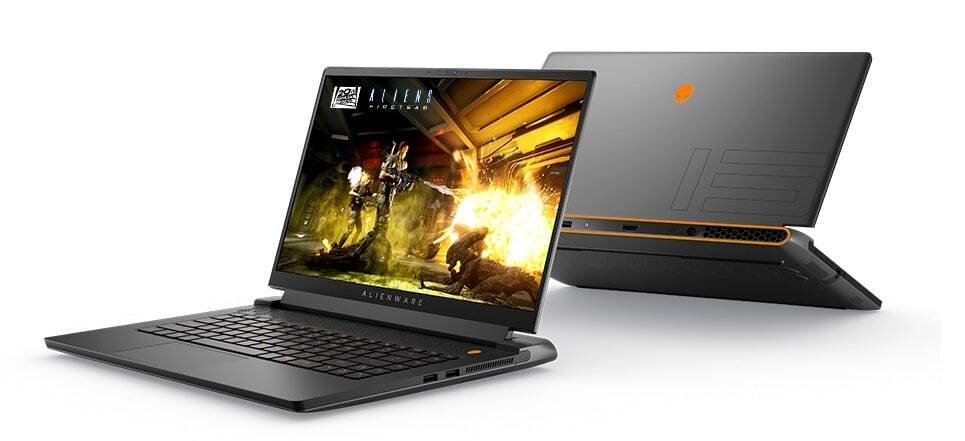
Photo Credits – https://www.dell.com/en-sg/shop/cty/pdp/spd/alienware-m15-r6-laptop/
With a guaranteed 15.6-inch FHD display screen, you can’t go wrong with the Alienware M15. So not only is it suitable for gaming, but it’s also great for video editing. Why? Well, it’s 1TB storage, the 8GB NVIDIA GeForce RTX2070 Super graphics card, and its 16GB RAM. Not only that, but the Alienware M15 also has a 5GHz turbo clock speed, so if you’re also into sound and foley editing, you can give it a whirl!
Of course, other than the price, which stands at $1600, this laptop has another downside. The battery life holds up to 4 hours, so you need to keep it plugged in if you want to work an 8-hour day with the laptop. Not only that, but it doesn’t support Wi-Fi 6 standard, so you may find connecting to the internet much slower than the rest.
You Choose
So, with all these laptops to choose from, which one will you go for? Remember, it’s up to your needs and preferences which laptop suits you. So, if you’re happy to use Apple’s Final Cut Pro, then stick with the Mac and MacBook Pro. If you’re happy to branch out into gaming and live to stream, then try the Razer Blade 15, and if you’re happy to keep your laptop deskbound, then go for the Alienware M15. The choice is yours. Unless you’d like to hand your projects off to the professionals, in which case, our editors are here for you. Check out our price packages to see which editing job is the right one for you. We can guarantee a package for any project you throw our way.
Related Articles:
Best Video Editing Software for Beginners
Top 5 Free Video Editing Software
Best Video Editing Computer 2022: The Ideal Desktop Pcs For Video Editors







