Top 5 Free Video Editing Software

Photo Credits – https://www.blackmagicdesign.com/products/davinciresolve/
If you’ve tried to edit your own videos before, you’ll hear rave reviews and scathing complaints about many different video editing software for beginners and professionals. But how do you define the good ones from the bad ones? Don’t worry. We’ve got you covered! We’ll show you our top 5 free video editing software that you can use, no matter whether you’re a professional or a beginner. It’ll save you time and money, so you don’t need to buy those expensive and complicated software from giants like Adobe or Apple.
1. HitFilmExpress

Photo Credits – https://fxhome.com/product/hitfilm-pro/demo
One of the best features of this video editing software is that it is free. Of course, there are other great features like its customisable interface, the drag and drop special effects feature and the use of colour coordination. It has almost every feature you’ll find in paid software like Adobe Premiere Pro or Final Cut Pro. It even has colour grading tools, so you don’t have to contend with using washed out and raw footage. HitFilm Express 16 is an excellent tool for professionals who don’t have the money to work with Adobe or Final Cut Pro. It works with both Mac and Windows, so you don’t have to worry about whether it’s compatible with your computer or not.
However, there is a downside to the software. It doesn’t support Linux, nor is it completely newbie-proof. In addition, there is a slightly steep learning curve for those starting out in the video editing industry. So, you’ll need to have at least some experience in video editing software before you try out using HitFilm Express 16. But, of course, if you already know how to use one, then you can play to your heart’s content! The software also comes with other features like 3D rendering, custom light flares, and you can even create your own lightsabers! So, have a sci-fi battle with your friends and record it for the world to see.

We Can Help You With Professional Video Editing.
Unlimited Revisions – Whatever changes are needed, send them through and we will Fix them.
Fast Turnaround Time – We are always available to meet the tightest of deadlines when necessary.
Risk-Free Trial – Send your first video editing project to us and if you are not 100% happy with the results we produce, you don’t pay!
2. Lightworks

Photo Credits – https://lwks.com
If you ask any professional video editor, which free video editing software they’d go for, most will say Lightworks. It’s one of the best overall video editing software online—one of the reasons is that it supports real-time project sharing. So, if two or more editors are working on the same project, you don’t need to keep saving the mass of files that come with it. Instead, you can share the project over cloud systems. Think Google Drive, but for the software itself. Not only that, but the software allows you to import and even export in the background. So, if you’re working with multiple cameras, you can import the footage straight from the cameras into the software and edit, even while they’re rolling.
The only downside to this software is its complex user interface. So, if you’re new to video editing, you’ll find it daunting to navigate. You’ll need to spend some time with the software and do experiments to understand what’s under the bonnet. Not only that, but the free version (because, of course, there’s a paid version) only exports your videos as MPEG files. So, if you’re hoping to create a 4K piece of work, you will have to scrap those dreams. That only comes with the paid version.
3. DaVinci Resolve

Photo Credits – https://www.blackmagicdesign.com/products/davinciresolve/
DaVinci Resolve is another highly rated free video editing software. With its latest updates and upgrades, it allows for cross-platform projects. So, if you’re incorporating audio and visual effects that the video editing software doesn’t already have, you can simply upload it to its partners, Fairlight and Fusion. Not only that, but like Lightworks, DaVinci Resolve allows for collaboration and project sharing. So, your whole editing team can work on the same project together. In addition, it has one of the most intuitive interfaces for colour grading and compositing for video editors who are looking to clean up the footage of the edit.
However, like every video editing software (and any software for that matter), there are downsides, and one of them is that it doesn’t support direct social media uploads. So, if you want to upload your video to Facebook, Twitter, Instagram, TikTok or even Pinterest, you’ll have to do that manually. And if you’re new to the video editing industry, you’ll have a challenging time trying to figure out the ins and outs of the software and many of its advanced features. Overall, it’s a software aimed at professionals and advanced users.
4. Apple iMovie

Photo Credits – https://www.apple.com//imovie/
If you’re a Mac user, you’ll already know what iMovie is since it comes with the Mac or MacBook. Apple iMovie is a comprehensive and detailed software that is friendly for all users. It’s the best free video editing software for those who want to step into the video editing world. It has tonnes of features that are easy to use, and it’s excellent for simple videos and presentations. So, you don’t have to play around with anything or experiment with features that seem challenging to use. It’s all user friendly, even for those who’ve never touched a piece of video editing software before.
The only downside is that it’s only available for Apple users. So, if you’re a Windows user, you can’t even touch it (unless you’re a real techie who can convert Apple apps into Windows apps). Not only that, if you want to create your own unique visual effects, the app doesn’t support it. So, you’ll need to rely on other software to help you out there.
5. MovieMaker Online
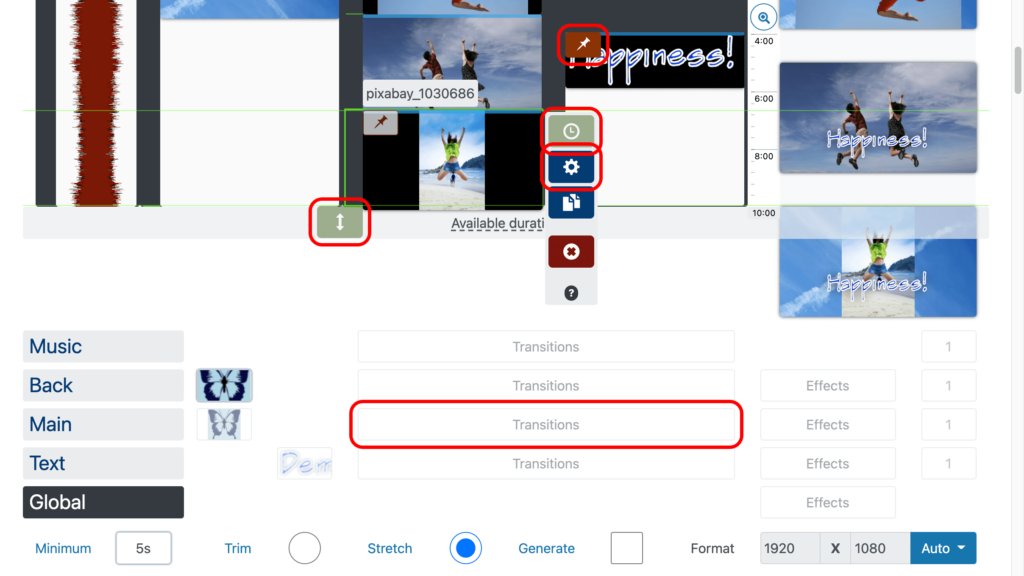
Photo Credits – https://moviemakeronline.com/sl/make-slideshow
While Mac users can play with Apple iMovie, Windows users have their own. MovieMaker and MovieMaker Online are the best versions that Windows users can use. Like Apple iMovie, it’s simple to use and is excellent for simple presentations, videos, and slideshows. So, you don’t need to be a professional at video editing to use it. The software is entirely free to use, and it even comes with a library of free assets, so you don’t need to worry about making your own. It’s a simple drag and drop situation.
However, if you’re using the online version on your web browser, you’ll find navigating the software challenging. Compared to others, it’s an odd layout, and you may get frustrated quickly. But don’t worry. Every Windows computer comes with its own inbuilt MovieMaker app, so you don’t need to jump onto the Internet every time you want to practice video editing.
Related Articles:
Best Video Editing Software for Beginners







