5 Best Vlog Ideas for Beginners
5 Best Vlog Ideas for Beginners

Being an influencer is no easy job, especially when you’re starting out. And for those of us who are just starting out, it’s difficult to pick the right path to take. Of course, one of the easiest paths to follow is by becoming a vlogger, but therein lies another question, what kind of vlogger do I want to be? Well, there are a few avenues you can choose before you can do the kind of vlogs you want to do. Don’t worry, we’ll tell you what the 5 best vlog ideas for beginners are, so you can choose which way you want to go.
1. Travel Voiceover Vlogs
Some of the easiest vlogs to film would be travel vlogs. Why? Because you don’t have to even be in the vlog itself. You can simply film the sites you visit, your journey there, and a few snippets of the things you do, and then use a voiceover to tie it all together. This is why travel voiceover vlogs are one of the best vlog ideas for beginners, it gives you the freedom to choose whether you want to show your face or not. So, for those who are camera shy, you can slowly build up your confidence.
Travel vlogs are one of the constantly trending topics because so many people want to go out, and explore the world and different cultures. Not only that, but many people want to do interesting and unique things. So, you’ll always be on trend, because there may be things you’ve done and seen that others may not know about. And even if they may be popular tourist spots, you might have limited-time events that not everyone will know about.

We Can Help You With Professional Video Editing.
Unlimited Revisions – Whatever changes are needed, send them through and we will Fix them.
Fast Turnaround Time – We are always available to meet the tightest of deadlines when necessary.
Risk-Free Trial – Send your first video editing project to us and if you are not 100% happy with the results we produce, you don’t pay!
2. Product Reviews
Product reviews are one of the best ideas for beginners because all you need to do is show the features of a product, how you use it, and what your opinion of the product is. These are great for beginners because it means you don’t need to go anywhere. All you need to do is buy a product that’s on trend and give it a try. After that, record yourself and explain what the product is all about! It’s simple. Of course, product reviews will take some time and research, and you’ll need to keep on top of trends if you want to stay relevant.
However, if you’re looking for a video that’s easy to edit, these are the ones you’re looking for. You don’t need too many cutaways or extra footage, it could simply be you, in your bedroom, talking about the product. Of course, to make your video more interesting, having cutaways of the product while you use it, or adverts that showcase the product. For beginners, product reviews can be one of the easiest to create, but it can also be the most expensive since you’ll need to buy the products first.
3. Reaction Vlogs
One of the most common vlog trends today are reaction vlogs, where an influencer reacts to other videos, like music videos, TV and movie trailers, or news pieces. It’s another simple vlog idea that beginners can use. Again, you just need to sit in your room, and watch videos. Of course, you’ll need to have the confidence to make a commentary frequently when you do, but it is one of the easiest vlog videos you can make sense of like, with a product review, you don’t need to leave your home, or do anything strenuous.
Reaction videos can be a little difficult to edit, since you’ll need to show the video that you’re watching, and it depends on whether you want it to be the main focus of your video or your reaction. Of course, reaction videos are deceptively simple, because you don’t need to do anything, while you film. But it can be difficult to edit because you need to synchronize the video to your reaction. So, you’ll need a good idea of what markers are and have a good eye for detail.
4. Story Vlogs
A lot of the time, a good story is what your viewers want to listen to. Of course, you can be doing something, while you tell your story, like cooking, putting on makeup, painting, or doing crafts. These vlogs are also another simple idea that you can do as a beginner because it doesn’t need too much editing. It’s also a great way to show others your storytelling abilities and crafting abilities.
Of course, you can always make your story vlog more interesting by adding images, texts, footage, and other stock media that are related to the story you’re telling. Just be careful though, there are many stories out on the internet, and you’ll need to do your research, to make sure you have all your facts right. You don’t want to be telling a story that others can disparage you on. So, do your research before starting your vlog.
5. A “Day In The Life” Vlog
Vlogs are essentially video diaries. So, why don’t you record your daily life? Of course, you don’t need to record everything. You can record the highlights of your day, and then edit them into a short video. And when you have more experience, you can add themes, or even extend the vlog to a few days or weeks and show what life is like for you and your family. These may be more complex than other videos, but if you’re just starting out, and you want to create a lifestyle channel, this is one of the best ways to do it.
Not only will a “day in the life” vlog show others what kind of life you lead, but you can also add lifestyle advice if it’s relevant. You can do so much with these vlogs, because it is essentially your own. There may be things you’ve done and seen that you’ve learned from, and you’ve managed to record it with your camera. So, no matter what kind of lifestyle you lead, or show in your videos, your viewers can always learn something from you.
Related Articles:
5 Best Video Editing Desk Setup Ideas
5 Important Elements Of A Successful Product Video
5 Important Elements Of A Successful Product Video

One of the best forms of promotion for a company’s product or service is a video. No matter what kind of video it is, whether it’s an actual advertisement or a product showcase, it is the best way to show how amazing your products or services are. However, there are a few things companies don’t use to create the best videos for their products, but these elements are very important. Don’t worry, we’ll tell you exactly what these elements are, so you can avoid making those mistakes. So, here are 5 important elements of a successful product video.
1. Have A Strategy

While a product video is normally short, it still requires a lot of planning. That’s because a lot of visual elements need to be added so that your products are showcased to the best of their ability. Think about all the adverts you see on TV. Although they look simple and would probably take less than a day to shoot, a lot of planning, scheduling, and re-drafting happens long before the advert is even published. The same thing can be said for tutorial videos or demo videos.
So, before you decide to film the video, or even edit it, you will need to have your strategy in place. This can take a few months to even a few years. Good product videos take time and effort to plan for, especially if you want to build a large set for the video, or if you need to ask permission for some things, like locations, release forms, etc. So, make sure you plan ahead of the actual shoot. Don’t schedule one, unless you have all these elements in place. Otherwise, you will need to film without the elements you want or need, or you will need to reschedule the shoot itself.

We Can Help You With Professional Video Editing.
Unlimited Revisions – Whatever changes are needed, send them through and we will Fix them.
Fast Turnaround Time – We are always available to meet the tightest of deadlines when necessary.
Risk-Free Trial – Send your first video editing project to us and if you are not 100% happy with the results we produce, you don’t pay!
2. Focus On How Useful It Is

While you might want to highlight all the new and important features of your product, the product collection or service, sometimes it’s not necessary. Sometimes, all you need, to promote your product is what it can do to help improve your customers’ lives. Most of the time, you want to make a product video for potential customers. So, you need to address what your customers are looking for.
So, for example, if you’re selling a new phone, instead of listing out all the new features it has, list out how it can help your customers. If the phone has the latest camera technology, or high megapixel rates, customers don’t really need to know, they just need to know that it can take really good vacation photos. That’s why you need to cater your video to what it is they want. Show them that they can take amazing vacation photos, and only include those features if you think it’s necessary.
3. Real World Application

One of the most relatable elements you can add to your video is the real-world use of your products. So, if you managed to get people to test out your products or services, make sure you film it, of course, if it will help promote your product. You may not want to include the videos that show them struggling with your product, or not really knowing how to use it. Only show the ones who do know how to use it, and how useful it is to them.
Real-world applications, testimonials, and test runs are great additions to any product video because it shows that your product can help your customers. Not only that, it’ll help your potential customers to relate to your company. It’ll convince them, because those testimonials and test runs are done by people who aren’t affiliated with your company, meaning they’ll know that they’re looking at real reviews.
4. Film Alternatives

So, you have a storyboard, script, and a plan, but don’t forget that filming something is a collaborative job. That’s why if your cast and crew have ideas that could be implemented, give it a try. The worst that could happen is that it gets dropped on the editing floor, and in any case, you could use that footage in another video, depending on what it is you’re shooting. For example, if you’re shooting your product in the real world, and it doesn’t make it into the video, you can always use it in another product video in the same line/collection. So, by filming alternatives, you’ll have footage for your next product video. Or you could use them as bloopers, to show just how personable your company is.
5. Good Editing

One of the most important elements of a good video, let alone a good product video, is good editing. The edit of a video dictates how well your audience receives it. Think about it this way, a video is like reading a book, except instead of reading words, you’re watching strings of video clips that make up a story. In writing, the better the grammar, the better the story. In videos, the better the editing, the better the video. So, if you want to keep your audience glued to your videos, make sure your editing keeps it interesting. Speed up your video, when it needs to, or slow it down. Whatever you do, make sure you have a good video editor who can give you the best edit for your videos.
Trust Cut Pro Media

While we can’t speak for the other elements of a product video, we most certainly can help with the editing. Our team of experienced video editors will ensure that your product videos are not only informative but entertaining as well. Your product videos are in safe hands with us. We’ll make sure that your product video has all the elements it needs, to appeal to your audience. Want a riveting story? No worries. Want testimonials? It’s done. Not only that, but our customer service team is on hand 24/7, to ensure your videos are to your satisfaction. So, check out our website and price packages, for more information. And if you can’t find what you’re looking for, get in touch. We’ll be more than happy to help you with any of your queries.
Related Articles:
Save Time As A Videographer by Outsourcing Editing
Top 5 Free Video Editing Software
Top 5 Free Video Editing Software

Photo Credits – https://www.blackmagicdesign.com/products/davinciresolve/
If you’ve tried to edit your own videos before, you’ll hear rave reviews and scathing complaints about many different video editing software for beginners and professionals. But how do you define the good ones from the bad ones? Don’t worry. We’ve got you covered! We’ll show you our top 5 free video editing software that you can use, no matter whether you’re a professional or a beginner. It’ll save you time and money, so you don’t need to buy those expensive and complicated software from giants like Adobe or Apple.
1. HitFilmExpress

Photo Credits – https://fxhome.com/product/hitfilm-pro/demo
One of the best features of this video editing software is that it is free. Of course, there are other great features like its customisable interface, the drag and drop special effects feature and the use of colour coordination. It has almost every feature you’ll find in paid software like Adobe Premiere Pro or Final Cut Pro. It even has colour grading tools, so you don’t have to contend with using washed out and raw footage. HitFilm Express 16 is an excellent tool for professionals who don’t have the money to work with Adobe or Final Cut Pro. It works with both Mac and Windows, so you don’t have to worry about whether it’s compatible with your computer or not.
However, there is a downside to the software. It doesn’t support Linux, nor is it completely newbie-proof. In addition, there is a slightly steep learning curve for those starting out in the video editing industry. So, you’ll need to have at least some experience in video editing software before you try out using HitFilm Express 16. But, of course, if you already know how to use one, then you can play to your heart’s content! The software also comes with other features like 3D rendering, custom light flares, and you can even create your own lightsabers! So, have a sci-fi battle with your friends and record it for the world to see.

We Can Help You With Professional Video Editing.
Unlimited Revisions – Whatever changes are needed, send them through and we will Fix them.
Fast Turnaround Time – We are always available to meet the tightest of deadlines when necessary.
Risk-Free Trial – Send your first video editing project to us and if you are not 100% happy with the results we produce, you don’t pay!
2. Lightworks

Photo Credits – https://lwks.com
If you ask any professional video editor, which free video editing software they’d go for, most will say Lightworks. It’s one of the best overall video editing software online—one of the reasons is that it supports real-time project sharing. So, if two or more editors are working on the same project, you don’t need to keep saving the mass of files that come with it. Instead, you can share the project over cloud systems. Think Google Drive, but for the software itself. Not only that, but the software allows you to import and even export in the background. So, if you’re working with multiple cameras, you can import the footage straight from the cameras into the software and edit, even while they’re rolling.
The only downside to this software is its complex user interface. So, if you’re new to video editing, you’ll find it daunting to navigate. You’ll need to spend some time with the software and do experiments to understand what’s under the bonnet. Not only that, but the free version (because, of course, there’s a paid version) only exports your videos as MPEG files. So, if you’re hoping to create a 4K piece of work, you will have to scrap those dreams. That only comes with the paid version.
3. DaVinci Resolve

Photo Credits – https://www.blackmagicdesign.com/products/davinciresolve/
DaVinci Resolve is another highly rated free video editing software. With its latest updates and upgrades, it allows for cross-platform projects. So, if you’re incorporating audio and visual effects that the video editing software doesn’t already have, you can simply upload it to its partners, Fairlight and Fusion. Not only that, but like Lightworks, DaVinci Resolve allows for collaboration and project sharing. So, your whole editing team can work on the same project together. In addition, it has one of the most intuitive interfaces for colour grading and compositing for video editors who are looking to clean up the footage of the edit.
However, like every video editing software (and any software for that matter), there are downsides, and one of them is that it doesn’t support direct social media uploads. So, if you want to upload your video to Facebook, Twitter, Instagram, TikTok or even Pinterest, you’ll have to do that manually. And if you’re new to the video editing industry, you’ll have a challenging time trying to figure out the ins and outs of the software and many of its advanced features. Overall, it’s a software aimed at professionals and advanced users.
4. Apple iMovie

Photo Credits – https://www.apple.com//imovie/
If you’re a Mac user, you’ll already know what iMovie is since it comes with the Mac or MacBook. Apple iMovie is a comprehensive and detailed software that is friendly for all users. It’s the best free video editing software for those who want to step into the video editing world. It has tonnes of features that are easy to use, and it’s excellent for simple videos and presentations. So, you don’t have to play around with anything or experiment with features that seem challenging to use. It’s all user friendly, even for those who’ve never touched a piece of video editing software before.
The only downside is that it’s only available for Apple users. So, if you’re a Windows user, you can’t even touch it (unless you’re a real techie who can convert Apple apps into Windows apps). Not only that, if you want to create your own unique visual effects, the app doesn’t support it. So, you’ll need to rely on other software to help you out there.
5. MovieMaker Online
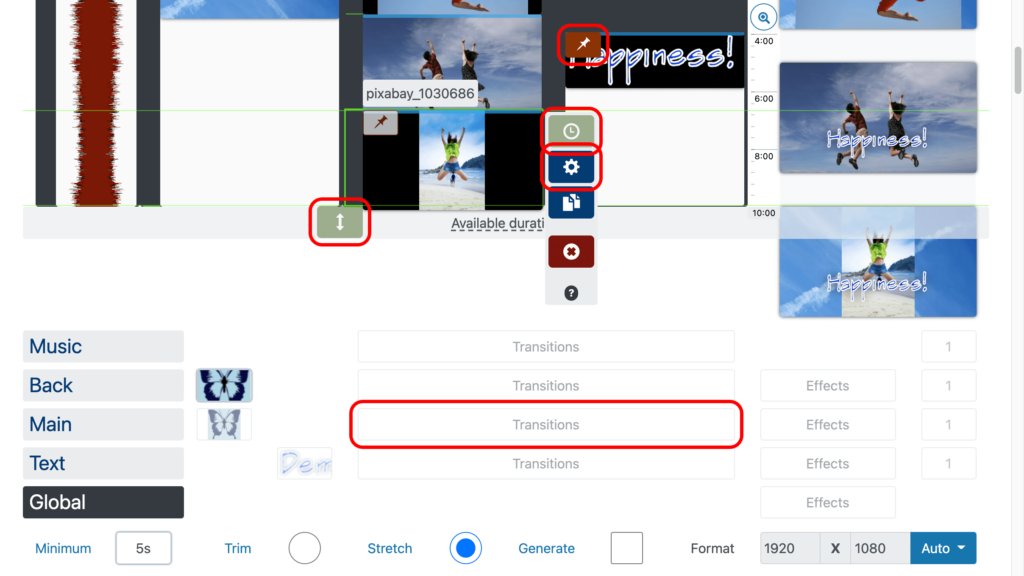
Photo Credits – https://moviemakeronline.com/sl/make-slideshow
While Mac users can play with Apple iMovie, Windows users have their own. MovieMaker and MovieMaker Online are the best versions that Windows users can use. Like Apple iMovie, it’s simple to use and is excellent for simple presentations, videos, and slideshows. So, you don’t need to be a professional at video editing to use it. The software is entirely free to use, and it even comes with a library of free assets, so you don’t need to worry about making your own. It’s a simple drag and drop situation.
However, if you’re using the online version on your web browser, you’ll find navigating the software challenging. Compared to others, it’s an odd layout, and you may get frustrated quickly. But don’t worry. Every Windows computer comes with its own inbuilt MovieMaker app, so you don’t need to jump onto the Internet every time you want to practice video editing.
Related Articles:
Best Video Editing Software for Beginners
Expensive vs Cheap Wedding Video Editing Service
Experience vs Cheap Wedding Video Editing Service

If you’re looking for a good wedding video editor, chances are, you’ll be scouring the internet for good quality and cheap prices. However, those two phrases rarely go hand-in-hand. So, instead, you’ll go for a more expensive editor for better quality. And again, it’s not a guarantee that you’ll get what you want and what you paid for. So, how do you choose? Do you risk losing quality over quantity? Or do you risk paying an arm and a leg for a service you can’t guarantee? Here are a few pros and cons of both expensive and cheap wedding video editing services.
Expensive Video Editor
Pro – Resources Included
One of the reasons wedding video editors charge so much is the resources they’re going to need to edit your video. Not only does it cost approximately $50 for an Adobe Creative Cloud subscription, but if you want the trimmings that make your video unique, then your video editor will need to fork out a good chunk of money to buy those extra resources. So, why not include those additional costs into the price? That way, you won’t be surprised by any hidden charges. It’s all in there for you.

We Can Help You With Professional Video Editing.
Unlimited Revisions – Whatever changes are needed, send them through and we will Fix them.
Fast Turnaround Time – We are always available to meet the tightest of deadlines when necessary.
Risk-Free Trial – Send your first video editing project to us and if you are not 100% happy with the results we produce, you don’t pay!
Con – It May Take Time

Unlike using a pre-made template, creating new graphics, animation and transitions may take up a lot of time and manpower. Sometimes it takes a team of editors and animators to make one seemingly simple video transition. Think about Disney and Pixar; it takes hundreds of animators collaborating with one another to get even one scene of a feature film completed, and sometimes, that one scene can take months! Of course, your wedding video may not be as bad as that, but that’s an example of what it’s like, to create unique and new templates that will work for your wedding. So, you’ll have to wait a few days or even weeks for your editor or editors to complete your video.
Pro – Quality From Trusted Sources
If you’re working with a video editor that’s trusted by others and whose reviews and testimonies are legitimate, you are guaranteed high-quality videos you can show off. Although their prices may be high, it shows how good they are at what they do. To get an idea of what your video editor is like, you can track down and trace the reviews on their website. Get the truth from the people that that editor has worked with and make sure that those testimonies are real. When you’re satisfied, you can be sure that you’ve picked the right person. You’ll have to make do with setting aside a good amount of money in case your videos need a lot of work.
Con – Rush Jobs & Scams

One of the risks you run into is ensuring that the video editor is legitimate. Sometimes a website and portfolio can look amazing. Sometimes, the number of good reviews can distract you. And sometimes, you’re in a rush, and you think you’re trusting your gut instinct. When that happens, you could end up being scammed by that video editor, and you’ll lose hundreds, even thousands of dollars on something that doesn’t even resemble the portfolio they advertised. Essentially, you’ve been ripped off, and there is no way you’re ever going to see that money again.
Cheap Video Editor
Pros – They’re Diamonds In The Rough
When you find a reasonably cheap video editor whose portfolio looks impressive and whose reviews are equally so, you’re going to be sceptical. But, when that video editor churns out a masterpiece that takes your breath away, you find yourself recommending them too. You may even go back to them for more if you’re the type to commemorate anniversaries and other special occasions. When you find a good video editor, you’ve struck gold, and you didn’t need to fork out too much to find them.
Cons – Rate Pays & Hidden Cost
One of the troubles you’ll find with cheap video editors is when you find rate costs. That means they quote hourly rates instead of a package deal. Of course, when you see these rate costs, you’ll think you’re getting a good bargain. After all, $10 an hour sounds relatively cheap. But that’s where you’re wrong. If your video editor wanted to, they could spend days, even weeks, on your video, claiming that the video effects took hours to render or create or whatever editing jargon they throw at you. Not only that, they can even add on extra charges for resources they “needed to download” to get your special effects just right. So, those cheap rates end up being just as bad, if not worse, than those expensive video editors.
Pros – They’re Best For Short Videos

If you want to upload your videos online, you’ll find that using cheap video editors can be the perfect deal for you. After all, you only need 3 minutes per video, as an average, and it doesn’t take too long to edit. So, you’re better off using a cheaper video editor because you don’t need the best quality edit for social media. As long as it’s flashy and shows off the highlights of your wedding, you should be fine.
Cons – More Scams
With cheaper options, you get more scams. While it may only be a few dollars, it’s still more likely a scam because those dollars seem like easy money. If you think about it, if other engaged couples decide to use their “services” as well, they’ll get even more money because they scammed those couples too. So, even if they seem like a legitimate video editor, you can never be too sure that it may all be a front.
Trust Outsourced, Trust Cut Pro Media
With Cut Pro Media, you can take the hassle out of the search. Our services are 100% legitimate, and because we offer bundles and packages, you don’t need to pay any extra hidden costs. It’s all there, in black and white on our website. You can also be sure that our editors are experienced and have all the resources they need, so your wedding video will be in safe hands. Not only that, they won’t ghost you like some other freelancers might. They’ll keep you up to date with their progress, and you don’t have to worry about not receiving it in the format you want. We have packages that can deal with any type of video, from a simple social media teaser to a feature film. We have everything you’re looking for. So check out our website today!
Related Articles:
Studios Are Now Outsourcing Their Wedding Video Editing. Here’s Why.
Why Outsource Wedding Video Editing Could Save You A Fortune
Tips for Editing Real Estate Videos That Will Bring In Buyers
Tips For Editing Real Estate Videos That Will Bring In Buyers

Sometimes, you don’t know where to start when creating videos for your business. Do you just film a tour of the house and slap it onto YouTube? Do you use TikTok and other social media platforms? How do you use the “stories” and “reels” functions on Instagram? These questions can roll through your mind like a freight train, and it can be challenging to know which question you need to focus on. Don’t worry; we can help. First off, you don’t need to do all the hard work, but if you want to, here are a few tips for editing your real estate videos that will bring in buyers.
1. Take Advantage Of The Timing
Many online videos nowadays rely on the beat of a fast-paced song. Whether it’s using a jaunty little tune or a famous pop song, good editing cuts and transitions to the rhythm of the music. So, if you’ve seen a TikTok video, you’ll notice that the editor, or influencer, timed their transitions to the drumbeat that’s so obvious in the piece of music they’ve used.
If you’re a novice in video editing, this is a perfect way to create eye-catching and hypnotising videos because you don’t have to think about when and where you need to cut your footage. All you need to do is lay it on a timeline, listen to the music, and cut the footage, where the beat of the drum occurs. You’ll be able to see this because every video editing software will always show you the WAV form of your music track, so you can tell where the next beat will be.

We Can Help You With Professional Video Editing.
Unlimited Revisions – Whatever changes are needed, send them through and we will Fix them.
Fast Turnaround Time – We are always available to meet the tightest of deadlines when necessary.
Risk-Free Trial – Send your first video editing project to us and if you are not 100% happy with the results we produce, you don’t pay!
2. Use Upbeat Music

For obvious reasons, upbeat and “happy” music is always a must for any advertising or portfolio videos. Why? It makes your viewers happy, of course! If you use sombre or sad music, your viewers won’t associate your properties with positive emotions, and usually, people spend more if they’re in a happy mood. So, use upbeat and energising music.
It doesn’t have to be the latest and greatest. Nor does it have to be epic soundtracks. But jazzy tunes and funky pop can help brighten anyone’s day. So, use them to your advantage. You’ll find that with a happy audience, you’ll reel in those sales because your real estate will be associated with good and positive feelings.
3. Cut Out The Unnecessary
You should know that there is a big step between shooting the tour of your property and the final video that you publish. That means cutting out footage that took hours to shoot. So, that artistic panning shot of the property’s grounds that you liked would most likely be a transition shot rather than a feature. Or that exposé of the hallway, you thought was fascinating, would be cut entirely from the edit.
Essentially, it takes a good eye for commercial trends and video editing to know what can and can’t be used for a video edit. So, if you want to try video editing, you need to know what people want to watch and how to apply those trends to your own videos. It’s not easy. After all, it could take hours, even days, to catch up on the latest video editing trends and trends in viewership. You’ll need to be dedicated enough to know what people want and how they want it.
4. Use Visual Aids When Necessary
While a simple tour of your property or properties can be enough to draw buyers in, it doesn’t always work. Sometimes visual aids can help “beautify” your properties. Adding some animation, both in your transitions and in the property’s exposé, can help elevate the interest in your property. Although, remember to use animation appropriate for your company, brand, and the property’s area.
So, if you’re based in the Caribbean and your property is a beachfront one, you’ll want to use a colour palette representing that locale. Turquoise, blue, sandy yellow and palm tree greens are perfect colours for real estate agents looking to sell their properties in that area of the world. Not only that, but you’ll also need to use the right fonts for your brand. Sometimes there are overly used fonts that many viewers will find “boring” because they’re generic. You’ll need to use unique fonts that look professional but can still be deemed interesting to look at. Look at major brands like Nike or Virgin. They use their own fonts and even trademarked them so only they can be recognised as theirs.
5. Use Interesting Transitions

Like the first point, where timing transitions are important, interesting transitions can also be useful. Think of it this way, a simple cut from the garden to the inside of the house might be helpful, but it’s boring, and it can disorient your viewers. So, why not combine a panning shot of the garden, and a panning shot of the property’s interior, so it looks like the viewers are turning around? You can even use tilt shots, where you tilt the camera up and down.
Transitioning from one shot to another doesn’t have to be complicated, but you can create interesting transitions by using simple camera tricks. That way, you don’t need to rely on generic transitions like the star shape, or blinds or even barn doors. These transitions are found in nearly every video editing software out there, and you’ll find that no good and experienced video editor would ever touch those transitions. Instead, they’d make up their own or rely on your footage to create the transition for them.
Take Out The Hassle, Trust Cut Pro Media
It can be daunting to try and edit your own videos. So, take out the fuss, and let us do the work. Our experienced editors will know how to manipulate and edit your footage to show off your properties to their best, so you can be sure your buyers will fall in love with them the moment they lay eyes on your videos. Trust us to create high-quality videos for reasonable prices and the icing on the top? You don’t need to work with a team of editors. They’ll keep you updated on everything they do, and they’ll deliver on time; whether you ask them to complete your edit in a day or a week, you can be sure it’ll be with you in time for publishing. So, check out our website and get your quote today!
Related Articles:
The Ultimate Guide To Real Estate Marketing
The Pros And Cons Of Adobe Premiere Pro
The Pros And Cons Of Adobe Premiere Pro

There are so many video-editing software available online and as a subscription, but none more so famous as Adobe Premiere Pro. In fact, you’ll find professional video editors and filmmakers singing its praises over and over again. And there are so many reasons why it should be heralded, as one of the best pieces of software in the industry. But there are also some faults that even Adobe can’t always fix. So here are some of the pros and cons of Adobe Premiere Pro and why you should and shouldn’t buy it.
Pro 1: It’s Comprehensive
One of the sole reasons video editors use Adobe Premiere Pro is that it’s got all the bells and whistles they need to edit a high-quality video. If you need a specific animation path, it’ll do that for you. If you need different speed settings for your slow-motion shots, it has that. If you need to change the colour of a specific pixel, don’t worry, Premiere Pro can do the job! When it comes to video editing, Adobe Premiere Pro has it all. So, you don’t need to rely on other software to do it for you. In fact, it’ll save you the hassle of saving your edit, changing the format, editing it, and then saving it as a compatible video file for your clients. In addition, its in-built system can save multiple versions of your video, so everyone can access it on whatever device they want to use.

We Can Help You With Professional Video Editing.
Unlimited Revisions – Whatever changes are needed, send them through and we will Fix them.
Fast Turnaround Time – We are always available to meet the tightest of deadlines when necessary.
Risk-Free Trial – Send your first video editing project to us and if you are not 100% happy with the results we produce, you don’t pay!
Con 1: It’s Complicated

While Adobe Premiere Pro has everything, sometimes it can be challenging to access the program you want. So, if you’re looking for those animation paths, you’ll need to know what keyframes are. If you need to match a shot and its colour palette to the shot before, you’ll need to know the specific matrixes of that shot. Essentially, Adobe Premiere Pro is a professional’s playground. They’ve been in the industry for years, so they know how to use it. But, on the other hand, if you’re just starting out, you’re going to have to spend a few hours looking up tutorials and practising daily, just to remember where those specific functions are. It’s a complicated software to use, but it should be a walk in the park once you know the ins and outs.
Pro 2: Integration Is The Name Of The Game

One of the best reasons Adobe Premiere Pro is highly praised is that you can use the same file across other Adobe programs. So, if your video or film needs some CGI effects and some 3D animation, you can open the same file on Adobe Animate or Adobe After Effects without losing or corrupting the file. Not only that, but you can also open the file in other programs like Adobe Photoshop or Adobe Lightroom. It’s a versatile platform for Adobe users, so whole teams of editors can work on the same video at once without needing to save multiple versions of it. For example, one editor can open the video on Animate, work on the animation, save it and pass it on to the next person. It’s that easy!
Con 2: Integration Only Works With Adobe
Of course, the best and most compatible programs you can use are made by Adobe. Although you may find great options online, with other software providers that say they’re compatible with Adobe, chances are, those “compatible” programs may not include the visuals you want. So, for example, if you have a font that you think would work well with your video, it might not be usable on Premiere Pro because the software you built it on isn’t compatible with Premiere Pro. In the end, you’ll have to use one of the pre-set designs that Adobe has, or you’ll need to pay a hefty price just to get your font into the program.
Pro 3: It’s Versatile

In a nutshell, Adobe Premiere Pro is every video editor’s dream. After all, you can use it both online and offline. So, if you’re on the go, and you don’t even have an Internet connection, you can still work on your video edit, save it, and when you do have an Internet connection, you’ll still be able to save it to your cloud drive. Not only that, but you can even work across platforms. So, if you started editing your video on your computer, you can switch over to your tablet or even your mobile phone since there is now an Adobe Premiere Pro app. You can edit your videos anywhere.
Con 3: It Will Cost The World
If you want to get the most out of Adobe Premiere Pro, you’ll need to save your money. The Adobe subscription package can range anywhere from $20 – $400+, depending on what subscription you go for. If you’re a budding video editor, you should be OK with downloading the solo package. But if you’re trying to cover all areas of video production, including video effects, animation, and credits, then you’re for a nasty surprise. The Adobe Creative Cloud package can cost around $40 a month. It may not seem like much now, but if you consider the entire year, you’re paying $480, so you can create unique and high-quality videos for clients who’ll, more often than not, pay half that amount. So, why would you want to spend that money?
Let Us Do The World
So, now you know what’s so good about Adobe Premiere Pro and what’s not so good about it. But if you’re still on the fence, then why not trust professionals who already know their way around the software. Then, you don’t have to make the decision, because we’ll make it for you. Our professional video editors can create and edit videos on Adobe Premiere Pro, so you don’t have to. For us, it’s easy as one, two, three. So, check out our prices and packages. By trusting us, you’ll see that you’ll have more time to focus on making your videos and films without wondering how to edit them all together.
Related Articles:
Studios Are Now Outsourcing Their Wedding Video Editing. Here’s Why.
Studios Are Now Outsourcing Their Wedding Video Editing. Here’s Why.
Studios Are Now Outsourcing Their Wedding Video Editing. Here’s Why.

When you think of professional studios, you’d think that everything from the development and pre-production to the post-production, distribution and exhibition would be done “in-house”, but filmmakers and industry professionals know otherwise. Even for big studios, there are the odd occasions where their resources aren’t enough and relying on others is a big help. They will often use freelancers and those they can trust, but they do sometimes rely on outsourced professionals to help them, especially for their video editing. That’s right. Studios are now outsourcing their wedding video editing. Here’s why.
Outsourced = Reliable
If you’ve ever tried to find your own video editor, you may have come across freelance websites or media job sites where freelancers advertise their services and portfolios. Unfortunately, a lot of the time, you doubt whether they’re telling the truth about their work or not, especially for the price they advertise. Sometimes, a freelancer can overprice their services, in which case, it’s a rip-off, or they under-price, and eventually, more hidden costs crop up, or the quality of their work is very poor.
With outsourced video editors, you’ll get what you’ve been promised, high quality and reliable service. Most outsourcing companies always check, double-check, and even triple-check their employees and partners to ensure that their company can be relied upon. So, when you outsource your video editing job, you can be sure that the service you’re getting is professional enough.

We Can Help You With Professional Video Editing.
Unlimited Revisions – Whatever changes are needed, send them through and we will Fix them.
Fast Turnaround Time – We are always available to meet the tightest of deadlines when necessary.
Risk-Free Trial – Send your first video editing project to us and if you are not 100% happy with the results we produce, you don’t pay!
Outsourced = Reasonable
We’ve mentioned this before, freelancers can overprice or under-price their work, and regardless of the quality of the work, sometimes it can be too expensive and too good to be true. What that means is, some “professional” freelance video editors may charge you thousands of dollars for a small social media edit. So, if you’re uploading your wedding video to social media platforms, you wouldn’t want an hour-long video, a few minutes would do, but because you’re working with “professionals”, they will charge you from as much as $500 for a 3-minute video. Talk about expensive!
With outsourced video editors, what they say is what you get. There are no hidden costs because there are set price packages that outsourcing companies will offer, and depending on the package, you’ll get what you asked for. So, instead of a $500 3-minute video, you could be paying as little as $30 or $50 for it. So, why run the risk of being scammed when you know your video edit is in safe hands with an outsourced video editor?
Outsourced = Experienced

While reliability is essential, so too is experience when it comes to video editing. Of course, you may want to help an amateur out, especially if you know who that video editor is, and you can trust them, but why choose a mediocre editor? There are hundreds of experienced editors who can match your style and vision. By relying on a freelancer, you’re risking the integrity of your files. After all, many amateur video editors will play with their software to see what they can do with your video, and sometimes their ego can get in the way. They may think that they’re the next Steven Spielberg or George Lucas when their skills prove that they couldn’t be farther from the truth.
Trusting an outsourcing company not only ensures that your videos will be handled with care, but they will be handled by a professional. Not only that, you won’t even have to worry about corrupt or damaged files. Outsourced video editors know how important a file is and can be. So, they know exactly how to use your footage without damaging them. Not to mention, they’ll have the tools they need in case something does go wrong.
Outsourced = Simple
With freelance video editors, you never really know what you’re going to get, and sometimes, they will need teams of other specialists to help them. What that means is your video editor may not know how to work a particular software, so they get someone else to do it for them. That would be an added cost, which you didn’t expect. Eventually, you’ll find yourself funding an entire editing team for one small wedding video, and you’ve spent almost as much as you did for the wedding, for the edit of the video. Not only that, but if you’re not present every step of the way, you may not even like what you get in the end. So, you’ll want to get it cleaned up and fixed by another editing team. It’s a vicious cycle.
That’s why trusting outsourced video editors is a better option. Not only do you get experienced and reliable editors, but you will only deal with one video editor. Of course, on their end, they may need some advice and help, but you won’t need to deal with that. They will. You won’t suffer the headache of liaising with an animator, or a colour-grader, to get a particular shot to match a previous one. They will. So, spare yourself the headache of video editing jargon and demands, use an outsourced video editor who knows what you need and will deliver what you want. It’s simple.
Cut Pro Media = Outsourced
We at Cut Pro Media can ensure that we meet all of these criteria. We’re reliable, reasonably priced, experienced, and straightforward. Even our website has a user-friendly interface. So, why not check us out. We can guarantee that your wedding video is in safe hands, and you don’t need to worry about the editing process. If you’d like, you can keep in contact with your video editor to stay updated on their progress, but you’ll find that with our speedy delivery system, you’ll receive your completed video before you even need to worry. Our dedicated teams of video editors will ensure high-quality and reliable service, so you can sit back and relax. If you’re interested in our services, check out our website and the products we offer, and if you’re interested, our wedding video packages start from $100. Not a bad price, right?
Related Articles:
Can I Edit My Own Wedding Video?
Why Outsource Wedding Video Editing Could Save You A fortune
Why You Should Avoid Same-Day Edit Wedding Film?
Why You Should Avoid Same-Day Edit Wedding Film?

While it might be a good idea to use a “same-day” video editor for your wedding videos, it can be a little difficult to coordinate. After all, if you’re the one who’s getting married, then you don’t want to be going back and forth and making sure your wedding video looks good. Instead, you’d want to enjoy the day and leave all the small bits to everyone else. Not to mention, if your editor is there with you, then they might receive feedback from your guests, which can severely alter the way your video looks. So, here are a few good reasons why you should avoid same-day edit wedding films.

We Can Help You With Professional Video Editing.
Unlimited Revisions – Whatever changes are needed, send them through and we will Fix them.
Fast Turnaround Time – We are always available to meet the tightest of deadlines when necessary.
Risk-Free Trial – Send your first video editing project to us and if you are not 100% happy with the results we produce, you don’t pay!
It’s A Hasty Job
If you use a same-day editor, the video will be a hasty job, and like you, they may miss certain events because they’re too busy focusing on what they need to add. For example, they may skip your entire vows to include all the photos you’ve taken throughout the day. Or they may edit in a major faux pas that one of your guests had made in favour of your first dance as a married couple.
Being a same-day editor requires quick decision-making, which may not be suitable for a comprehensive wedding video. It might seem like a good idea at first, but if you’re looking back at the video, you might not like what you see. So, in the end, you’ll need to hire another video editor to make a wedding video that you will want to show others.
It’s In The Little Details
Another reason why you’d want to avoid using same-day video editors is the fact that you’ll be spending a lot of time working with them on your special day. When you’re getting married, there’s a lot to think about and do. You don’t want to be jumping back and forth between enjoying the day and helping your editor choose which clips to use or which animation or special effect you want to add. You’ll want to enjoy the day to the fullest.
So, same-day editing is not ideal if you want to bask in the moment. Same-day editing will only work if you have someone you can trust to help make the decisions, so you don’t have to. If you have a wedding planner, who also knows a little bit about videography, photography, and editing, then you’ll have nothing to worry about. However, most wedding planners don’t care about the video and only about how smoothly the day runs. So, it’s doubtful you’ll find one that’ll take care of your wedding video as well.
Your Guest Will Have A Say

Using a same-day editor might be a bad idea, especially if your family and friends want to pitch in. Having too many voices when creating an edit is a bad idea because there will be too many conflicting opinions. It’s one of the reasons why even feature films only have a small post-production team. If the director, cinematographer, art director, and even producers have a say in what goes into the edit, those major blockbusters that you love wouldn’t be as successful as they are. That’s why most feature films have director’s cuts. It’s because “original” films conform to what the producers want and what the editors think should be done, and if the director has a different idea, they’ll create a director’s cut to show what the film would look like if they had their way.
The same goes for your wedding videos. If too many people try to add in their own little bits, your wedding video won’t be yours anymore. It wouldn’t be something you could reminisce about because everyone has had their say, and it didn’t translate well into the video. Your wedding video should only belong to you, so why give your guests the chance to put their two cents in? Think about it this way, you, your partner, and your wedding planner are the ones in charge of what your wedding is going to be like. Sure, you’ll ask for some advice from your family and friends, but ultimately, the choice is yours. The same should be said for your wedding video. You don’t want to drown out the choices you made for it because everyone else has pitched in. It’s your wedding video, not theirs.
Expect Delays
Another reason why employing same-day video editors is a bad idea is a risk that something could go wrong. For example, someone might spill a drink on the laptop the editor is working on. Or somehow, something corrupts the files they’re working on as they’re editing it. So, same-day becomes next-day, or even longer. In the end, you paid a premium price for a standard service, which is not ideal and not something you expected.
So, why invest in a same-day video editor with risky results when you can take your time with your edit, make sure everything is how you want it to be, and your wedding video is something you’ll love for a lifetime? That’s why using same-day video editors is a very hit-and-miss service. You’ll either get someone who can edit your videos perfectly or a shoddy piece of work that you’ll need to re-edit to get something decent.
Trust Us

We know what we’re talking about when we say that, while not same-day editors, our experienced teams of editors can ensure your wedding video is the best it can be. They can edit to perfection what you want from your wedding video. Not only that, they can ensure speedy deliveries of at least two days, and they can match the style you want from your video. As a result, your wedding video will be unique, and we aren’t overly expensive. Depending on what you want, our prices will match. Our packs start from $140, and you can make as many changes as you need. There are no extra hidden costs, and you can be sure that you will deal with one editor so that you won’t get confused. Check out our website now for more information.
Related Articles:
Can I Edit My Own Wedding Video?
Why Outsource Wedding Video Editing Could Save You A fortune
Can I Edit My Own Wedding Video?
Can I Edit My Own Wedding Video?

You might think it’d be so much easier to edit your own wedding video. After all, it’s just about piecing together the different clips and footage your videographer and family members took on the day. So, it shouldn’t be hard, right? It’s not like it’s rocket science; all you have to do is copy and paste the bits you want in the timeline.
While it might seem simple and easy enough, there is much more to video editing than you think. For example, if you’re shooting the wedding throughout the whole day, you’ll need to get the timing right. You don’t want to jump from the preparation and the morning to the reception and the night-time, without fair warning. Not only that, but you’ll get footage from different angles, with various colour palettes and different lighting situations. So, you need to make sure they match up if you want a high-quality wedding video. So, here are a few reasons why you could and why you shouldn’t edit your own wedding video.
You Can Choose Your Own Footage…
One of the best things about editing your own wedding video is that you can choose what goes into the video itself. You can decide when and where your footage goes instead of negotiating with your editor about what’s missing or why a specific piece of footage is in the video. It’ll save you time and money to edit your video yourself.

We Can Help You With Professional Video Editing.
Unlimited Revisions – Whatever changes are needed, send them through and we will Fix them.
Fast Turnaround Time – We are always available to meet the tightest of deadlines when necessary.
Risk-Free Trial – Send your first video editing project to us and if you are not 100% happy with the results we produce, you don’t pay!
…But It Takes Time
If you’re not experienced in video editing, creating your own wedding video can be daunting. After all, you have hours of footage to scour, to find the right camera angle, the right point of view, and the right lighting setup, to show the wedding at its best. So, why take up so much of your time to edit your wedding video when someone else can do it for you?
It’s Your Vision Come To Life

When you plan a wedding, you already have a vision of what you want. The same goes for your wedding video. You should already have an idea of what you want for the wedding video, like the style of the video, the look of the video, and the way the wedding day should be edited. So, editing it yourself will give you the freedom to choose what you want.
…But It Takes Experience
Again, it takes experience in video editing and how to make your videos look amazing to get the results you want. Of course, you can play around with the software and the special effects add-ons, but do you have the time to put that effort in? Wouldn’t it be easier to have someone who knows all of that do that for you?
There Are So Many Video Tutorials Online…

You could argue that you can learn alongside watching a video tutorial; after all, there are thousands upon thousands of them online. You don’t need to rely on a video editor; you can do it yourself. Not only that, but if you have a spare monitor to hook up your computer to, you can watch the tutorial while editing your video to get the results you want. It’s that simple.
…But Can You Find The Right One?
As mentioned before, there are thousands upon thousands of video tutorials online, and if you’re searching up how to edit special effects, chances are you’ll need another piece of software that you don’t have. Soon, you’ll be left scouring the internet to find that software, only to find that you’ll need to pay for it and the add-ons that that video tutorial recommends.
There’s Always An Alternative…
Ok, so you may not have professional movie making software, there are always alternatives, and free online video makers and templates are one of them. After all, you don’t need a particularly fancy video. A simple one will suffice, so why not use that template? It’s simple and easy to use. So, there’s no need to pay for a video editor when you have such handy tools at your disposal.
…But You’re Sacrificing Quality
While free online video makers and templates are an excellent alternative, chances are, you’re going to look back at it and realise how bad the quality is. After all, there are already many professionally made wedding videos published on social media like YouTube, and the quality of those videos are exceptional. If you compare your handmade video with theirs, you’re going to wonder why you didn’t hire a professional in the first place. So, are you ready to sacrifice that quality for money?
I Can Save Money…

One of the biggest reasons you’d edit your own video is to save money. You don’t need to hire an expensive freelancer who’ll charge you an arm and a leg to edit a “professional” quality wedding video for you. With those free online video editors or default movie makers that come with your computer, you can make it up yourself.
But Are You Sure You’ll Be Saving Money?
The pitfall of editing your own wedding video is that you’ll have to buy your own editing software if you want professional-quality videos. So, instead of paying a few hundred dollars for an editor, you’ll be spending at least a thousand, if not more, to get the look you want. So, ask yourself, is it worth it?
Trust Outsourced & Experienced
We at Cut Pro Media promise that your wedding video is in safe hands. Our experienced teams of editors will ensure a professional quality cut at a reasonable price. So instead of paying a freelancer hundreds of dollars, you only have to pay $140, at the very least. We don’t have any extra hidden charges, so you don’t have to worry about negotiations or additional terms. We have all the resources we need to match your vision. So, no job is too hard, nor will it take too long. We even list out our delivery days, so you can be sure you’ll receive your video within ten days from when you order with us. So, check out our website and our services. We promise you won’t be disappointed.
Related Articles:
Why Outsource Wedding Video Editing Could Save You A fortune
Why Outsource Wedding Video Editing Could Save You A Fortune
Why Outsource Wedding Video Editing Could Save You A fortune

When it comes to video editing it can be a nightmare, negotiating with professionals, freelancers, and amateurs alike. Some have higher fees than necessary, others will be too cheap and too good to be true, while others will try to come up with more excuses as to why they can’t finish the project on time. There are so many excuses, it’s difficult to keep up. However, there are a few alternatives to hiring a lone video editor, or a video editing team. One of them is outsourcing video editors.
There are so many reasons why it’s a good idea, and we’ve listed some of them here. So, here are a few good reasons why outsource wedding video editing could save you a fortune.
Reliable Service
Outsourced video editors are reliable since they work for a company that ensures they get the help they need. Not only that but the company they work for ensuring that they’re experienced enough to handle any project that comes their way. So, if you’re looking to hire a wedding video editor that can edit music videos, the company can send off that project to someone who specialises in that area. You’ll be sure that you’re getting what you asked for, when you asked for it, and how you asked for it.
Not only that, but they’ll always keep in communication with you, so you know exactly what’s going on with your project. You won’t get that same reassurance with freelancers, as many can ghost you, or cease all communications whatsoever, especially if they’re scams. So, by trusting outsourced video editors, you can always be sure that their services are reliable.

We Can Help You With Professional Video Editing.
Unlimited Revisions – Whatever changes are needed, send them through and we will Fix them.
Fast Turnaround Time – We are always available to meet the tightest of deadlines when necessary.
Risk-Free Trial – Send your first video editing project to us and if you are not 100% happy with the results we produce, you don’t pay!
On-Time Delivery
By outsourcing video editors, you can be sure that they’ll deliver on time. There won’t be any negotiations, or deadline extensions, because if one editor can’t finish a project on time, the company they work for will find another who can finish it off.
Not only that, they’ll find someone with a similar editing style, so that your video won’t be compromised. So, you can always be sure that whatever deadline you’ve been promised will be kept. Of course, if there are complications, you will be kept in the know, and the company, or the editor dealing with your project, will update you on the progress they’ve made.
Matching Themes

Oftentimes, with freelancers, professionals, and amateurs, you’ll find that their creative opinions will clash with your vision of your video. So, the result will always be substandard to what you wanted. Not only that, you may end up having to reach out to other editors and editing companies, just to fix the overly stylised video. With outsourced video editors, you won’t get that headache or argument.
Outsourced video editors know they’re working with specific instructions that you set. So, they won’t add their own creative input, without your knowledge. Whatever it is you asked for you get. They won’t compromise your vision and will work hard to match your style and theme. So, you can rest at ease knowing everything is under control.
Experience And Quality
It’s often difficult to trust freelancers and editing companies, since they work for themselves, and could easily be scams or inexperienced. That’s why trusting solo editors or editing teams can be a bad idea. With outsourced video editors, you can always trust that they have the experience you need.
If you’re looking for a wedding video editor, who can colour grade a certain way, and another who can create special effects, you can be sure that the company they work for will employ editors who specialise in those areas, to ensure your video contains those elements. So, trusting outsourced video editors can be beneficial to you, because you know you’re getting good quality, experienced editors.
No Fuss
When it comes to letting your video editors know what you want in your project, there can be a lot of back and forth in your communications. There’ll be a lot of questions, messages and even emails if you’re working with someone meticulous. You may even find yourself getting tired of answering questions or asking them yourself.
When working with outsourced video editors, they’ll ask all the questions at the beginning, so you won’t have to keep wondering about what they’re going to do, or what they want to do. It’s all there at the beginning when you book with them. Not only that, but they’ll keep you updated on their progress, as the deadline nears. So, you can be sure they won’t ghost you, if something happens, or if anything goes wrong. You’ll always be in the loop.
Trust Cut Pro Media

Unlike other outsourcing companies, we tell you everything up front. Our price packages are listed on our website, and all the services you’d get within those packages will be listed. So, you can be sure that we will edit your videos without the hassle and fuss of negotiations. We will always keep to the deadline you set. We will always match your style and theme. And we won’t dispense on quality, even if it’s for a short social media video or a grand feature film.
Our editors are experienced, well equipped and will have a broad range of skills. So, you won’t have to ask other editing companies to finish off your video. We can provide everything from offline editing (piecing the film’s timeline together) to colour grading, and even animation and special effects. Our editors will always keep you in the know, and send you updates on their progress. They’ll also ensure that your project is kept confidential, unless you ask otherwise, and you won’t have to worry about copyrights. We ensure that all videos, created by us, are given their proper credit and title, and whoever you’ve worked with and whoever you’ve named will be given their credit in the film.
So, if you’re interested in working with us, check out our website. We’ve got packages for everything, including wedding video editing, and the different delivery systems and styles that would be appropriate for each individual video.
Related Articles:
How To Outsource Your Video Editing













