10 Songs That Are Perfect For Your Wedding Highlights
10 Songs That Are Perfect For Your Wedding Highlights

Sometimes, trusting your video editor to make all post-production decisions for you might be a good idea. But there will be times when their decisions might not be the best fit, especially if you want them to create a wedding highlights video for you. You’ll need to remember these videos are personal and will need to reflect your personal taste, no matter who they are. So, that means using songs that they’ll forever associate with their wedding. But don’t worry. We’ve chosen 10 songs that are perfect for any wedding highlights video.

We Can Help You With Professional Video Editing.
Unlimited Revisions – Whatever changes are needed, send them through and we will Fix them.
Fast Turnaround Time – We are always available to meet the tightest of deadlines when necessary.
Risk-Free Trial – Send your first video editing project to us and if you are not 100% happy with the results we produce, you don’t pay!
1. Thinking Out Loud – Ed Sheeran
This is one of the most romantic songs of all time, and guaranteed, thousands of couples have had their first dance to this song. So, why not jump onto the bandwagon? It’ll be memorable and meaningful for your wedding highlights video. And it’ll help with remembering the vows you made to each other. After all, you promised to be with each other even “when your hair is overgrown, and your memory fades”.
2. Can’t Help Falling In Love – Elvis Presley
Hearing one of the most iconic 20th Century singers crooning a romantic ballad over a wedding ceremony is cliché. But it also perfectly sets the mood for any wedding highlights video. So, why not include it in yours? You’ll remember that feeling of seeing each other for the first time, in that suit or dress, and falling in love with each other again. Nothing could be more meaningful than that.
3. Just The Way You Are – Bruno Mars
If you want something a little more upbeat, why not add this song by Bruno Mars to your wedding highlights video? It captures the romantic essence of any wedding, and it’ll bring a smile to your face every time you hear it blasting over your speakers. Not only that, but it’ll break away from the ballads that you’ll most likely get for your wedding highlights video.
4. All Of Me – John Legend
These words coming from your loved one is something everyone wants to hear. So, why not emphasise how important your wedding is by using this song for your wedding highlights video? It’ll remind you of the reason why you married each other. After all, that is exactly what you do with your wedding vows, anyway. You give “all of yourself” to each other. So why not celebrate it?
5. The Way You Look Tonight – Frank Sinatra
This song is a timeless classic by a timeless singer. This song embodies romance, devotion, love, and hope. There are thousands of renditions and covers that could easily be used for your wedding highlights video. So, choose one that you’ll both love. After all, it is one of the most iconic love songs in the world, so why not have it play over the most iconic day of your lives?
6. Shallow – Lady Gaga & Bradley Cooper
Getting married is the pinnacle of falling in love. That’s why people do it and having this song in your wedding highlights video will remind you of how deeply you fell in love with each other. So, why not use it, both in the wedding itself and as part of your video? It’ll help you remember that when you’re in love, you’ll feel like you’re “off the deep end”, and you’ll “never meet the ground”.
7. Flying Without Wings – Westlife
Have you listened to this song? Can you imagine watching a bride make her way down the aisle, all the while staring at her groom? If you can, then there’s no reason why you shouldn’t have it in your wedding highlights video. After all, you’ll feel like you’re “flying without wings” on the Big Day anyway. So, recapture those feelings with this song.
8. A Moment Like This – Kelly Clarkson
Having that sense of fate and destiny working to bring you together is a part of a wedding day. After all, the celebrant may say it’s fate that brought you together. You might say it in your vows. And even your parents may say it in their toast speech to you. So, having it as part of your wedding video is a no-brainer. It’ll recapture that moment when you felt like the universe was telling you “it was all meant to be”.
9. Can You Feel The Love Tonight – Elton John
Who doesn’t think of Disney when they think of romance? After all, their early cartoon films were about romance, like Beauty And The Beast (1991), Cinderella (1950), Aladdin (1992) and even The Lion King (1994) had a romantic plotline. So, why not include some of their iconic songs in your wedding highlights video? It’ll not only awaken your inner child, but it’ll also recapture the romance of the day.
10. Perfect – Ed Sheeran
Like Thinking Out Loud, Perfect is one of the best songs to have on your wedding highlights video. After all, it was written to celebrate Sheeran’s own grandparents’ wedding anniversary. So, use it to celebrate yours. It’ll help you recapture that sense of falling in love for the first time.
It’s All About What You Want
In the end, these songs are simply suggestions and sometimes, it’s up to you to choose which one fits your wedding style more. After all, there are some crazy ideas out there (like a Shrek wedding!), so the song needs to fit the theme. But, of course, it’s hard to know if your video editor will listen to your opinions. So, why don’t you choose a video editing service, like Cut Pro Media, to listen to your voice? We can promise high-quality videos with the style and themes that match you and your wedding. So, even if you have a themed wedding, our video editors will match that theme perfectly. Have a Star Wars theme? We’ve got you covered. Do you want a 1920s jazz theme? Done. Our professionally trained and highly skilled video editors will do exactly what you want for your wedding highlights video, no questions asked. Why don’t you check out our website for our affordable price packages if you’re still not convinced? We promise we won’t disappoint.
Related Articles:
Cinematic Vs Traditional Wedding Video? What Are The Difference?
5 Real Estate Video Ideas You Should Try in 2022
5 Real Estate Video Ideas You Should Try in 2022

There are many ways to draw in customers, but nothing draws them in like a good and well-edited video. So, if you’re thinking about adding a video to help sell your properties or even to showcase your company, you’ll need to think about what techniques you can use to grab your viewers’ attention. Because the difference between a professionally made video and one shot on your phone can either make or break that important deal. But of course, there are lots of ideas out there. So, we’ve chosen the best 5 real estate video ideas you should try in 2022 for you.
1. Property Listing Videos

In the past, an image of a property and a description would have been enough to sell a building, but with the evolution of good filmmaking and AR/VR experiences, having a good video as part of your listing is becoming a must in the real estate industry. So, if you’re going to list your videos on your website, make sure you have a good video that shows off your properties at their best. Why do you think people watch others looking for holiday homes on daytime TV? The fact that you can see the property at its best gives potential buyers the incentive to look for similar properties. So, be sure to have sweeping views of the inside of the property and capture the best angles for each room. Add clips of the outside and surrounding areas so that viewers can get an idea of what they’ll be waking up to every day. And remember to add text, animation and even a voiceover if you or your staff members aren’t too shy, so your potential clients will have all the information they need.

We Can Help You With Professional Video Editing.
Unlimited Revisions – Whatever changes are needed, send them through and we will Fix them.
Fast Turnaround Time – We are always available to meet the tightest of deadlines when necessary.
Risk-Free Trial – Send your first video editing project to us and if you are not 100% happy with the results we produce, you don’t pay!
2. Client Testimonials
Nothing sells a business better than the customers who’ve used your services or bought from you. After all, they’re real people with honest opinions, and if they’re not happy, your potential clients won’t be either. So, turn around that opinion by getting your existing customers to vouch for you. It shows that you value your customers, and you’ll take care of their needs to the best of your ability. It’s not enough for them to say that your company is a good one; you’ll need them to justify that opinion, so your potential clients will believe they’re authentic testimonies. Of course, simply putting together different testimonials won’t be enough. It’ll still need a professional touch to make potential clients believe those testimonies. Have a mixture of written reviews, video recordings, and a few catchphrases that could persuade your viewers to trust you.
3. Neighbourhood & Communities

One of the best ways to sell your real estate is by including videos and other media that look into the neighbourhood and community around your selling properties. Most potential clients are couples who are looking to start a family, so they’ll want safe neighbourhoods and good schools nearby. So, make sure your clients know that the properties they’re buying from you are in areas they’re looking for. Not only that but including videos on the neighbourhood and the surrounding community will get your clients to want to find your properties physically. So, be sure you’re telling the truth in those videos. Of course, if the neighbourhood isn’t as desirable as others, you can still sell it by focusing on its positive aspects, like how close it is to a major city or how the local councils are looking to improve the quality of life in the area.
4. Explainer & How-To Videos

One of the best things you can incorporate into your website, social media or YouTube channel is the explainer and How-To videos. Not only do they explain what real estate lingo and procedures are, but they’ll also give advice to first-time buyers. That way, they know that you and your company are legitimate. They’ll trust your company a little more because you’ve shown them how to buy or sell a property for the best price and with the best companies out on the market. These videos can even be accompanied by blog posts, articles, and news stories, to show that you are keeping up with the latest trends.
5. Explainer & How-To Videos
These are similar to explainer videos, but where they go into a lot of detail about procedures, processes, and the industry itself, tips and tricks videos help with common queries. They work like a reminder for buyers and sellers who’ve been in the market a long time. Not only that, but they act like summaries for those who are still thinking about buying or selling their property. They’re brief introductions to the real estate industry. And, if these videos are created with animations and infographic images, you’ll hook your viewers in a little more because the transitions and the animation are eye-catching. After all, who wants to watch a man or a woman standing in front of a whiteboard and telling you what to do when buying or selling a property? Infographic animations help keep your viewers hooked because they’re colourful and bold.
Trust The Professionals
Of course, it can be challenging to plan, create and edit the videos yourself, not to mention schedule its distribution, so you’ll need to trust people who can do all of that for you. And we at Cut Pro Media are experts at editing videos for you. So, if you’ve recorded your footage and you’re not sure how to make your videos exciting, don’t worry. We can handle that. Our team of expert video editors know what they’re doing. So, no matter what type of video you’re looking for, you can be sure they’ll make it for you. Not only that, but they’ll also match whatever style your company demands and for reasonable prices. So, instead of spending thousands of dollars on an expensive freelancer, trust our outsourced team to edit your videos for as little as $80! We guarantee high-quality results with excellent customer service. Interested? Check out our website for more information and our price packages.
Related Articles:
Tips For Editing Real Estate Videos That Will Bring In Buyers
Cinematic Vs Traditional Wedding Video? What Are The Differences?
Cinematic Vs Traditional Wedding Video? What Are The Difference?

When you think of wedding videos, are you thinking about those shaky home-styled videos, with the date stamp at the bottom and the poor-quality images? Or are you thinking about dramatic slow-motion videos with lens flares and high-quality footage? If it’s the former, you’re thinking about traditional wedding videos. These videos could last hours because it’s captured every aspect of the wedding and the reception. If you’re thinking about the latter, then you’re thinking about a cinematic wedding video, which a professional wedding videographer would have captured. But, of course, that’s not the only difference between the two, and there are many reasons you’d choose one over the other, so let’s look at the differences, and see which one best suits you.
Storytelling
For the most part, both tell the story of the wedding day itself, but in different ways. For traditional wedding videos, you’re telling the story of the day by documenting everything that’s going on. However, if you want to know the fine details of the day, you’d need to watch an entire day’s worth of footage and more to understand the nuances of the experience. So, what you’re left with is a video that’ll be too long to watch because everything was captured and was put together in one, long, continuous stream of footage. So, in simple terms, it’s a document of the day and not a very fun story to watch.
If you’re looking at creating emotion, you’re looking at creating a video that reflects the emotions of the big day. You don’t have to know the fine details or document everything that happened. Sometimes leaving out the long and tedious ceremony is better. All you need are the highlights of the day. For example, the bride and groom getting ready, their first meeting at the altar, their entrance into their reception as husband and wife, the cutting of the cake, or even a snippet of a toast.
All these details are essential, but if you want to create an emotional story, you’d need to know what to leave out, like the toasts, the long speech by the celebrant, and even the long procession of bridesmaids, groomsmen, and family members. While it might be nice to see who took part, it’s unnecessary, detracting from the main story.

We Can Help You With Professional Video Editing.
Unlimited Revisions – Whatever changes are needed, send them through and we will Fix them.
Fast Turnaround Time – We are always available to meet the tightest of deadlines when necessary.
Risk-Free Trial – Send your first video editing project to us and if you are not 100% happy with the results we produce, you don’t pay!
Emotion Vs Facts
The emotional aspect of a video is closely tied to its storytelling aspect. If you document a day or someone’s life, it’s not very exciting. In fact, it can be boring. Watching their everyday routine with no other context or excitement will be like sitting in a security office, watching CCTV cameras all day. This is what a traditional wedding video is like. You already know what’s in the video, you’ve lived the day, and you’re watching back on what you’ve already seen. In a word, it’s emotionless.
With a cinematic wedding video, you will feel more emotions as you watch it because it tells a story. The video gives context and perspective through the jumps in time, both back and forward. That means you get to see the wedding from different perspectives. So, for example, you might see the bride standing at the doors to the church, waiting to be ushered in. Her face is nervous. Then you’re suddenly watching a montage of her getting ready, the dress, the shoes and the makeup all standing by, waiting for her, and her bridesmaids helping her into her gown. This shows how exciting the day is for her. You see the smiles and laughter between her and her bridesmaids, and then she’s left alone at the doors before she walks in.
The same goes for the groom. He might be standing confidently at the altar, waiting for his bride, before cutting away to him getting ready, looking nervous as his groomsmen pin his boutonniere to his lapel. Although there are countless sequences you can create with cinematic wedding videos, they don’t always tell the same story. Sometimes, they include special touches that the couple has requested, like watching their reactions as they read letters to each other whilst being separated by a door.
There are thousands of ways a cinematic wedding video can stir the viewer’s emotions, and it doesn’t need to document the whole day. Instead, piecing together highlights, adding emotional music, and a few live audio recordings of the day will ensure that those who watch the video feel sentimental every time they watch it.
It’s Your Personal Preference

Remember that choosing which form of wedding video you’d like to make is all up to you. You don’t need to go for the cinematic version if you want to see every little detail of the day that you missed. Sometimes, sitting back and watching the footage or rewinding and fast-forwarding to the parts you want to see is great fun, and it brings the family together as you reminisce on the day. Sometimes, watching the procession of bridesmaids and groomsmen will remind you of who you valued at the time. And sometimes, listening to the entire speech from the bride’s father will be as emotional as watching a cinematic wedding video.
So, whatever you decide, it is all up to you. You can even choose to have both. Keep the original, uncut footage from your videographer, and have a highlights reel to send to your family and friends. If you want to look back on your memories together without missing the fine details of the day, you can play each reel of footage and pick out those things you missed. It’s up to you.
Of course, there is one last thing you need to remember. If you want a cinematic wedding video, trust honest and experienced video editors. They’ll know what’s best for you. We at Cut Pro Media are not only honest & experienced, but we will match whatever style you want. Want a music video? We can do that. Want a cinematic trailer, as they do for action movies? Done! We can do all that and more. So, check out our website and see the packages we have on offer. We guarantee excellent customer service and amazing results.
Related Articles:
Experience vs Cheap Wedding Video Editing Service
5 Advanced Video Editing Techniques For The Pros
5 Advanced Video Editing Techniques For The Pros

If you’re stepping into the big bad world of industrial video editing, then you’re going to need to have the proper techniques to impress future clients. What that means, if they want Hollywood-style feature films or an advert that touches people’s hearts, you’re going to need to know what special effects need to be used, what transitions you can do, and many other things. Of course, all of this comes with practice and time, but there are a few techniques you can learn how to create videos like a pro! So, here are 5 advanced video editing techniques that even professionals use every day.
Match Cuts

Photo Credits – https://www.adobe.com/sg/creativecloud/video/discover/match-cut.html
One of the most important techniques to learn is match cutting a scene together. So, say, for example, you’re working on a conversation, or your scene requires dramatic changes in scenery, using match cuts can help the scene look more natural and seamless. Think about all those TikTok videos, where the person in the video is wearing no makeup, they lift their arms, and when they bring them down again, their face is full of makeup. That’s what a match cut is. It cleverly disguises a cut transition as part of the movement in the scene.
However, note the word seamless, which means the cut must be undetectable. So, if you want to make your videos professional, you’ll need to make those transitions unnoticeable. That’s where markers come in. Using markers in your timeline doesn’t change the video you’re making. It is only a tool for you to know when to cut a clip and when to paste them together. So, when your character turns around to face a different location, you don’t cut your second clip too close to the beginning of the turn. It’ll repeat the action. Instead, you cut the second clip halfway through, so it seems like the turn is ending in another location.

We Can Help You With Professional Video Editing.
Unlimited Revisions – Whatever changes are needed, send them through and we will Fix them.
Fast Turnaround Time – We are always available to meet the tightest of deadlines when necessary.
Risk-Free Trial – Send your first video editing project to us and if you are not 100% happy with the results we produce, you don’t pay!
Tracking Masks
Photo Credits – https://helpx.adobe.com/premiere-pro/using/masking-tracking.html
If you’re editing a newsreel, or a documentary, blurring or pixelating a face, sensitive information, or even unnecessary information will be a common technique you’ll need to use. But, in many of these videos, the subject you’re blurring might be in a moving shot. For example, if your documentary is about a crime, you’ll need to blur the criminal’s or victim’s faces, and even sensitive information, especially during touring interviews. So, you’ll need to know how to keep the blur or pixelation on that subject as they’re moving about.
This is where the masking tool comes in. For example, when you’re placing a blur effect on your video, you can use the keyframe tools to help you keep the blur in place, even as the subject is moving. Sometimes the masking tool can automatically detect the movement, and they’ll come with options like “Position”, “Position & Rotation”, or “Position, Scale and Rotation”. These can be useful, but you will still need to adjust the mask frame by frame if the auto-detect function doesn’t modify the mask correctly.
Automated Sequence Editing
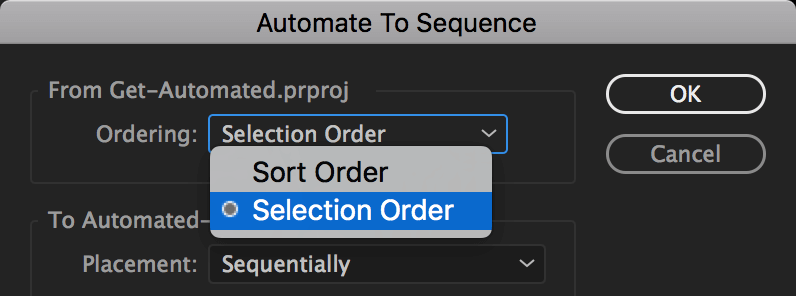
Photo Credits – https://premierebro.com/blog/automate-to-sequence-in-premiere-pro
One of the most intense video editing jobs is editing for music videos, especially for fast songs like dance tracks, EDM and even some Hip Hop. You’ll need to edit clips together to the beat of the music and not miss a single one. If you’re doing it manually (good luck!), it can be very frustrating because you’d have to match the beat to the frame, and sometimes getting the timing right is vital for the music video. So, that’s why many video editors will use automated sequencing.
Like with match cuts, you will need to use the marker tool to know where you want to cut the clips and how long they should last. Then, if you’re using an advanced video editing software, like Adobe Premiere Pro, you can use their automated sequence function, and they’ll cut the clips and insert them into your timeline for you. Then, all you need to do is choose the “bin” where your clips are held and choose which order you want them to be. Lastly, select the option that lets you place the clips according to your markers and watch the magic happen.
Use Proxy Files
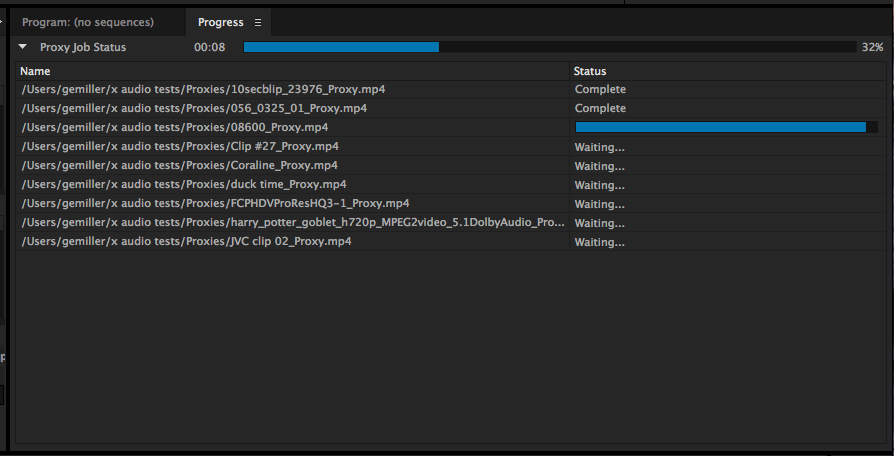
Photo Credits – https://helpx.adobe.com/si/premiere-pro/using/ingest-proxy-workflow.html
If you’re working with videos made with a 4K camera or higher, you’re going to need a lot of storage space for your video editing job. So, either get the latest model of video editing computers and laptops, extra storage space or use the best option. Use proxies. They’re not only a great way to save your video editing software, but you also won’t lose out on the quality and resolution of the original files in the final edit. Not only that, but you won’t corrupt the original files either.
Proxy files are exactly as they sound. They’re like substitutes for the original files until they can be converted back into the timeline again. They’re lower resolution, so your editing software doesn’t crash or slow down. This can happen with many high-resolution videos nowadays. So, before you start editing, import all your files into the software, and create proxy files for them. Most advanced video editing software, like Adobe Premiere Pro, will have an in-built function that will allow you to create them inside the app. So, there’s no need to make them yourselves!
Colour Grading

One of the most important aspects of video editing is colour grading. If you’re not familiar with the term, think about the filters you use on TikTok, Instagram, Facebook and Twitter. These filters are automated versions of colour grading technology. It is, in a nutshell, a way to correct the colour in your video so that the clips you’re using match each other. So, if you’re editing a film where the film crew shot a scene on two different days, you’ll need to make it look like they shot it all in one day. That’s why colour grading is vital in video editing.
In video editing history, colour grading used to be done using other apps, like Adobe After Effects or Lightworks. But thankfully, many video editing software, like Adobe Premiere Pro, now have these functions, so you don’t need to import, export, or share your timelines with other apps. All you need to do is learn how to match colours, improve saturation and vividness, and track motion. It’s a steep learning curve, but once you get the hang of it, you’ll be colour grading like a pro in no time.
Related Articles:
5 Common Video Transitions in Film And How To Use Them
5 Common Video Transitions In Film And How To Use Them

If you’re keeping up with film and video editing trends, then you’ve come to the right place. There is so much video editing software out there; it’s difficult to tell which ones are good and which ones are scams. There are so many recommendations that your head can start spinning with names, numbers, and features. Not only that, but it might prompt you to try all of them out, to see which one suits your needs best. Don’t worry. We’ve done the research, and we know what to look out for. So, here is our list of the 5 best video-editing software in 2022.
1. Jump Cut/Match Cut
The most common transitions in film and video are jump cuts and match cuts. Of course, if you’re familiar with these terms, you’ll know that there are a few differences between them, but regardless of how they’re called, they use the same transition. They are cuts between clips. The Jumpcut is where the subject of the scene is placed in a location, at a specific position, in one shot, and in the next, they’re in a different position, in the same location. You can find this shot in many adverts as a way to speed up time.
Match cuts are a bit different. They’re used to connect an action in one shot to the same action in the next. So, for example, in the first shot of a scene, the audience could be looking at someone from behind. They’re starting to turn around, and in the next shot, we see them turning, but from the opposite angle. This way, we can see what the character sees behind them. This is what a match shot is, and it’s primarily used to change perspectives.

We Can Help You With Professional Video Editing.
Unlimited Revisions – Whatever changes are needed, send them through and we will Fix them.
Fast Turnaround Time – We are always available to meet the tightest of deadlines when necessary.
Risk-Free Trial – Send your first video editing project to us and if you are not 100% happy with the results we produce, you don’t pay!
2. Fade To Black or White/Fade In From Black Or White
At the beginning of most films and videos, the video slowly appears from either black or white screens. And at the very end, they’ll gradually disappear back into a black or white screen. These are called Fades. They help determine the beginning and end of a scene or film. But, of course, sometimes they can signify a return to consciousness or a loss of consciousness if a character has been hit.
So, for example, if a character has been hit over the head, the video editor can fade from black to show that the character has regained consciousness. But this must be coupled with the shot of the sky or ceiling. It should also show other characters looking down at the camera as if looking down at the character, who would be lying down more often than not. Similarly, if the video editor wants to use the fade to black transition to indicate a loss of consciousness, they’d have to couple it with a POV shot of what the character sees.
3. Dissolve

If you’re trying to indicate a memory or a dream, then you’d use the dissolve transition. This can be animated, or you may want to add special effects, like the ripple effect or vignettes, but the result is the same. Dissolve is all about fading from one shot to another without using a black or white screen. It works like a parenthesis or a bracket (like this). It signifies that the scene itself isn’t over but that the audience needs to know something before the scene continues.
So, suppose one of your characters is explaining a situation that happened off-screen or even before the video started, and you want to show this rather than let the character speak paragraphs. In that case, you’d use the dissolve transition to emphasize that the next shot is a memory or a dream. And to return to the main scene again, you’d use the dissolve transition again to signify the end of the memory or dream.
4. Zoom In/Zoom Out

Technically, zooming into something or zooming out isn’t a transition, but it can seem like a transition if you cut between the shots. So what happens is a mixture of camera work and a cleverly placed cut. You’ll find these all over TikTok and other social media platforms. It’s used to highlight a dramatic change or make a video seem more interesting.
So, you can zoom in however quickly you want the transition to be, but you’ll need to match that when you zoom out in the next shot. That way, the transition’s pace and feel are the same. If you zoom in quickly and zoom out slowly, it’ll seem disjointed and may not make sense to your audience, and vice versa. To achieve the cut clearly, you should add a fade-out option towards the end of the zoom so that you’re working with a clean black screen, so you can fade in and zoom out cleanly in the next shot.
5. The 360 Degree Turn
Again, this transition is a mixture of camera work and a cleverly disguised cut. This transition is also seen nearly everywhere on social media and in advertising. It’s a clever transition that not only disorients your audience but ensures that they know they’re moving from one location to another. So, if you’re showcasing different room designs or moments of a timeline, you’d use this transition to represent that, and usually, you’d use it in a clockwise pattern.
There are many ways to achieve this transition, but the best would be to tilt your camera down to the right while moving it towards the floor in a clockwise direction. Then, in the next shot, you’ll have to tilt the camera up from the left so that it’s back in standing and static position. It requires a lot of thought and planning, but if filmed and edited correctly, it will look seamless.
Related Articles:
5 Best Video Editing Software 2022
5 Best Video Editing Software 2022

Photo Credits – https://www.apple.com/final-cut-pro/
If you’re keeping up with film and video editing trends, then you’ve come to the right place. There is so much video editing software out there; it’s difficult to tell which ones are good and which ones are scams. There are so many recommendations that your head can start spinning with names, numbers, and features. Not only that, but it might prompt you to try all of them out, to see which one suits your needs best. Don’t worry. We’ve done the research, and we know what to look out for. So, here is our list of the 5 best video-editing software in 2022.
1. Adobe Premiere Pro

Photo Credits – https://www.adobe.com/sg/products/premiere/free-trial-download.html
It’s no surprise that Adobe Premiere Pro is on our list. Not only is it a well-known and beloved piece of video editing software, but it has all the trimmings and resources you’ll ever need to work in the video editing industry. Adobe Premiere Pro is what every professional uses on a regular basis. If you have any video editor friends, ask them what their favourite software is, and you’ll find Adobe Premiere Pro as the number one on their list.
It not only allows integration across Adobe software, like After Effects or Photoshop, but it’ll allow video editors across the world to collaborate with each other and share the edit in real-time. Not only that, but it’s also available across all operating systems, from Apple to Windows and even Linux. All you have to do is pay the Creative Cloud subscription, and you’ll have access to thousands of resources that could make your videos unique.

We Can Help You With Professional Video Editing.
Unlimited Revisions – Whatever changes are needed, send them through and we will Fix them.
Fast Turnaround Time – We are always available to meet the tightest of deadlines when necessary.
Risk-Free Trial – Send your first video editing project to us and if you are not 100% happy with the results we produce, you don’t pay!
2. Apple’s Final Cut Pro

Photo Credits – https://www.apple.com/final-cut-pro/
Unlike Adobe Premiere Pro, Apple’s Final Cut Pro doesn’t require any subscription. Instead, it’s a one-off payment of about $299, and any updates they make come in automatically, as long as you own an Apple Mac, MacBook, or iPad. Its easy-to-use and straightforward interface is a godsend for those starting out in the video editing industry. In addition, it’s far more user-friendly than Adobe Premiere Pro. However, it still has all the extra resources you’ll need to create professional-quality videos for yourself, your clients or for anyone who needs your services.
Not only that, but Final Cut Pro also organises every one of your projects so that you can ensure a tidy library. Think of it this way; if you’re creating episodes for a single title, Final Cut Pro can organise those episodes for you so that you can switch between them easily. Final Cut Pro is excellent for solo editors who want to take control of their work and can even support those who want to focus on colour correction and grading.
3. DaVinci Resolve

Photo Credits – https://www.blackmagicdesign.com/products/davinciresolve/
Unlike both Adobe Premiere Pro and Apple’s Final Cut Pro, DaVinci Resolve combines motion graphics, colour grading, audio production and video editing into one software. So, you don’t need to switch from one software to another. However, it does have quite a steep learning curve, so you’d better have time on your hands if you want to experiment with this software. That means, if you’re going to learn about its motion graphics functions, you might have to spend a few hours looking up tutorials, testing out its operations and integrating those experiments into your videos.
Of course, once you’ve practised and learned about each function, you’ll be a pro in no time. It’s one of the best prosumer products on the market. So, if you’re looking for video editing software that can bend to your will, Davinci Resolve will do just that. Whatever you need, you’ll get.
4. VideoPad

Photo Credits – https://www.nchsoftware.com/videopad/index.html
It can be daunting for those starting out in the industry to use the “big boys” like Adobe Premiere Pro and Apple’s Final Cut Pro. After all, they’re aimed at professionals in the video editing industry. So, how do you start when you have no idea where to start from? VideoPad is your answer. It’s simple to use and can be an excellent introduction for beginners to learn about the video editing world. Of course, it won’t have many advanced features like motion graphics software or audio editing software, but it will do the job for those simple videos.
So, if you want to create a simple video for social media, or if you want to polish your home and personal videos for your family to watch over and over again, trust VideoPad. Not only that, but it’s also completely free! There are no extra hidden costs, and it comes with an extensive library of video effects and transitions to make your videos unique. It also allows for direct social media sharing. So, once you’ve finished editing, you can upload it straight to whatever platform you need it on!
5. Apple iMovie or Windows Movie Maker
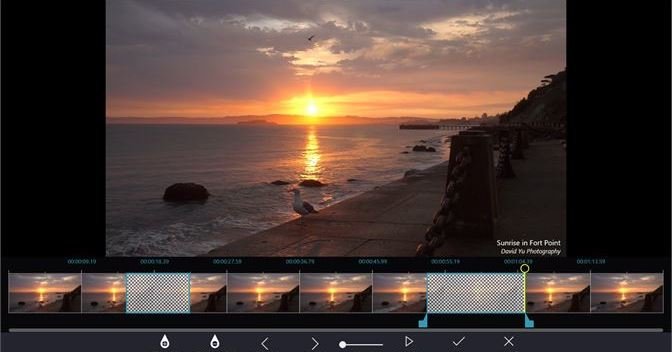
Photo Credits – https://www.microsoft.com/en-us/p/movie-maker-video-editor/9mvfq4lmz6c9/
If you’re looking for video editing software that’s perfect for any occasion, trust either Apple iMovie or Windows Movie Maker. Not only are they built into your computer’s default system software, but it has everything you need to edit and polish your videos. It’s perfect for any newbie to get a start in the video editing industry. It’s simple, free, and has almost everything you need to create high-quality videos without breaking the bank.
While neither has the advanced functions of other software, like creating your own special effects and graphics, they still contain an extensive library of pre-set visual effects and video transitions that you can include in your videos. So, if you’re making a presentation to impress your bosses or editing together a home video for your family and friends to watch, both Apple iMovie and Windows Movie Maker can do the job. You don’t need to be an expert to splice a video together, and both of this software can prove it to you.
Start Experimenting
Whether you’re an industry expert or a university student, why not check out these programs and software systems to see what they can do for you. You’ll gravitate to one or the other, no matter what operating system you’re using, and you’ll soon find that each one does the same thing. They’re just dressed differently. It’s all up to you and your preferences. So, get experimenting.
Related Articles:
5 Best Laptops For Video Editing in 2022
5 Best Laptops For Video Editing in 2022
5 Best Laptops For Video Editing in 2022

Photo Credits – https://www.razer.com/gaming-laptops/razer-blade/
One of the difficulties of being a video editor is our technology. We don’t mean the software, although there are some difficulties behind them. We mean the hardware, the laptops, and the computers that we need to work on. Most general laptops and computer brands don’t factor in the amount of data and memory needed to edit a 4K film. It can be impossible to work on even a short 1-minute video on these laptops because the computer can crash when you start up the project. So, what laptops are suitable for your video editing? Don’t worry. We’ve listed the 5 best laptops for video editing in 2022.
1. Apple MacBook Pro M1

Photo Credits – https://www.apple.com/shop/buy-mac/macbook-pro/13-inch
If you’ve worked in the video editing industry for a while, you’ll know that the Apple Mac and the Apple MacBook are among the best computers and laptops in the business. Not only do you have access to iMovie and Final Cut Pro, but if you have an Adobe Creative Cloud subscription, you can even access all their software, from Adobe Premiere Pro to Adobe After Effects and more.
The only downside is the price. You’ll have to fork out at least $1500 for the most basic laptop they have on the market, and if you want all the trimmings for a video editing laptop, you’ll need at least $2500. But the Apple MacBook has everything you need to edit your videos safely and securely.

We Can Help You With Professional Video Editing.
Unlimited Revisions – Whatever changes are needed, send them through and we will Fix them.
Fast Turnaround Time – We are always available to meet the tightest of deadlines when necessary.
Risk-Free Trial – Send your first video editing project to us and if you are not 100% happy with the results we produce, you don’t pay!
2. Microsoft Surface Book

Photo Credits: https://www.microsoft.com/en-sg/d/surface-book-3/8xbw9g3z71f1?activetab=pivot:overviewtab
Of course, if you’re not an Apple fan, then your best bet is the Microsoft Surface Book. Not only is it a laptop, but you can also use it as a tablet. So, you get 2 for 1! So, you know it’s durable, fast, and you can take it on the go. It’s perfect for any video editor on the go, or if you’re going to edit films and videos on-site, like at a wedding, or if your director asks you to edit alongside shooting, or if you’re recording a live event that needs immediate editing.
However, like the Apple MacBook, the downside is in the price. And like the Apple MacBook, you’ll have to fork out at least $2000 to buy one. But if you want that 16GB RAM, and the NVIDIA GeForce GTX 1660 Ti Max-Q graphics card, you’ll have to grin and bear it. Both laptops are worth the price, not only for their durability and memory but for their processing power. So, if you’re working on a 4K or even 6K film, you can be sure it won’t crash on you.
3. Dell XPS 15

Photo Credits – https://www.dell.com/en-sg/shop/laptops-and-2in1-pcs/new-xps-15-laptop/spd/xps-15-9510-laptop/hnx95100001sg/
You can be sure that the Dell XPS 15 is as reliable as both the Apple MacBook Pro and the Microsoft Surface Book. It’s the best overall laptop for video editors. While the specs of the Dell XPS 15 aren’t as strong as both laptops, it guarantees at least 1TB of memory. Not only that, but with its 15.6-inch screen, you can see every little detail of the videos you’re editing. So, no more squinting or leaning forward, so you can make sure you colour-graded your videos correctly.
Although it’s not as expensive as the MacBook Pro or the Surface Book, the Dell XPS still costs at least $1300. So, you’ll have to save up or take out a loan to buy this bad boy. Nevertheless, it is worth the pain if you want that 4K OLED resolution, the 1TB storage and 32GB RAM, and the NVIDIA GTX 1650 built-in graphics.
4. Razer Blade 15

Photo Credits – https://www.razer.com/gaming-laptops/razer-blade/
If you’re someone who only edits 4K or higher videos, then the Razer Blade 15 is for you. It not only has guaranteed 1TB storage, but it also has a graphics card of up to GeForce RTX 3080. So, you can be sure that your footage will have stunning 4K OLED quality. Not only that, but the computer itself comes with a version 4 Thunderbolt! So, if you’re working with the highest tech available in the camera or drone department, you can easily hook them up to your laptops. No extra ports are necessary.
However, the price is very steep like all the previous models we’ve mentioned. At $2300, it’s one of the more expensive laptops in the range. But if you’re also into gaming and streaming, this laptop is a goldmine since it can also support large game files and applications. But, of course, it’s up to you whether you want to take the risk or not.
5. Alienware M15
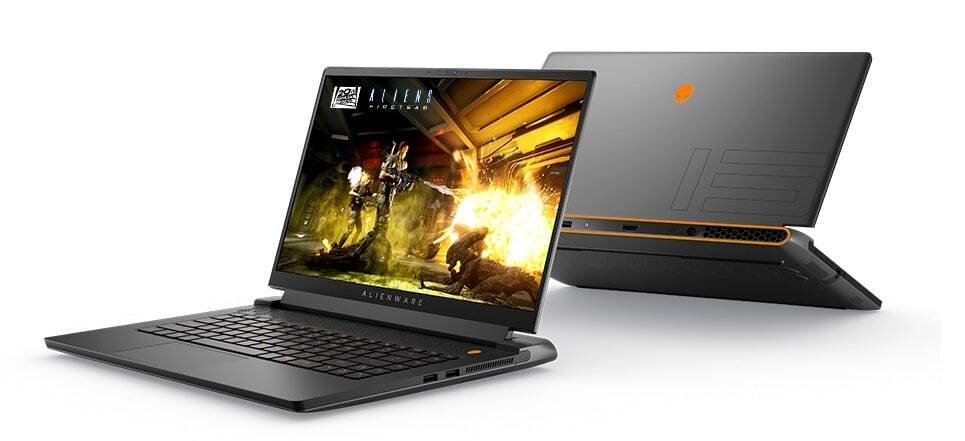
Photo Credits – https://www.dell.com/en-sg/shop/cty/pdp/spd/alienware-m15-r6-laptop/
With a guaranteed 15.6-inch FHD display screen, you can’t go wrong with the Alienware M15. So not only is it suitable for gaming, but it’s also great for video editing. Why? Well, it’s 1TB storage, the 8GB NVIDIA GeForce RTX2070 Super graphics card, and its 16GB RAM. Not only that, but the Alienware M15 also has a 5GHz turbo clock speed, so if you’re also into sound and foley editing, you can give it a whirl!
Of course, other than the price, which stands at $1600, this laptop has another downside. The battery life holds up to 4 hours, so you need to keep it plugged in if you want to work an 8-hour day with the laptop. Not only that, but it doesn’t support Wi-Fi 6 standard, so you may find connecting to the internet much slower than the rest.
You Choose
So, with all these laptops to choose from, which one will you go for? Remember, it’s up to your needs and preferences which laptop suits you. So, if you’re happy to use Apple’s Final Cut Pro, then stick with the Mac and MacBook Pro. If you’re happy to branch out into gaming and live to stream, then try the Razer Blade 15, and if you’re happy to keep your laptop deskbound, then go for the Alienware M15. The choice is yours. Unless you’d like to hand your projects off to the professionals, in which case, our editors are here for you. Check out our price packages to see which editing job is the right one for you. We can guarantee a package for any project you throw our way.
Related Articles:
Best Video Editing Software for Beginners
Top 5 Free Video Editing Software
Best Video Editing Computer 2022: The Ideal Desktop Pcs For Video Editors
Top 5 Free Video Editing Software
Top 5 Free Video Editing Software

Photo Credits – https://www.blackmagicdesign.com/products/davinciresolve/
If you’ve tried to edit your own videos before, you’ll hear rave reviews and scathing complaints about many different video editing software for beginners and professionals. But how do you define the good ones from the bad ones? Don’t worry. We’ve got you covered! We’ll show you our top 5 free video editing software that you can use, no matter whether you’re a professional or a beginner. It’ll save you time and money, so you don’t need to buy those expensive and complicated software from giants like Adobe or Apple.
1. HitFilmExpress

Photo Credits – https://fxhome.com/product/hitfilm-pro/demo
One of the best features of this video editing software is that it is free. Of course, there are other great features like its customisable interface, the drag and drop special effects feature and the use of colour coordination. It has almost every feature you’ll find in paid software like Adobe Premiere Pro or Final Cut Pro. It even has colour grading tools, so you don’t have to contend with using washed out and raw footage. HitFilm Express 16 is an excellent tool for professionals who don’t have the money to work with Adobe or Final Cut Pro. It works with both Mac and Windows, so you don’t have to worry about whether it’s compatible with your computer or not.
However, there is a downside to the software. It doesn’t support Linux, nor is it completely newbie-proof. In addition, there is a slightly steep learning curve for those starting out in the video editing industry. So, you’ll need to have at least some experience in video editing software before you try out using HitFilm Express 16. But, of course, if you already know how to use one, then you can play to your heart’s content! The software also comes with other features like 3D rendering, custom light flares, and you can even create your own lightsabers! So, have a sci-fi battle with your friends and record it for the world to see.

We Can Help You With Professional Video Editing.
Unlimited Revisions – Whatever changes are needed, send them through and we will Fix them.
Fast Turnaround Time – We are always available to meet the tightest of deadlines when necessary.
Risk-Free Trial – Send your first video editing project to us and if you are not 100% happy with the results we produce, you don’t pay!
2. Lightworks

Photo Credits – https://lwks.com
If you ask any professional video editor, which free video editing software they’d go for, most will say Lightworks. It’s one of the best overall video editing software online—one of the reasons is that it supports real-time project sharing. So, if two or more editors are working on the same project, you don’t need to keep saving the mass of files that come with it. Instead, you can share the project over cloud systems. Think Google Drive, but for the software itself. Not only that, but the software allows you to import and even export in the background. So, if you’re working with multiple cameras, you can import the footage straight from the cameras into the software and edit, even while they’re rolling.
The only downside to this software is its complex user interface. So, if you’re new to video editing, you’ll find it daunting to navigate. You’ll need to spend some time with the software and do experiments to understand what’s under the bonnet. Not only that, but the free version (because, of course, there’s a paid version) only exports your videos as MPEG files. So, if you’re hoping to create a 4K piece of work, you will have to scrap those dreams. That only comes with the paid version.
3. DaVinci Resolve

Photo Credits – https://www.blackmagicdesign.com/products/davinciresolve/
DaVinci Resolve is another highly rated free video editing software. With its latest updates and upgrades, it allows for cross-platform projects. So, if you’re incorporating audio and visual effects that the video editing software doesn’t already have, you can simply upload it to its partners, Fairlight and Fusion. Not only that, but like Lightworks, DaVinci Resolve allows for collaboration and project sharing. So, your whole editing team can work on the same project together. In addition, it has one of the most intuitive interfaces for colour grading and compositing for video editors who are looking to clean up the footage of the edit.
However, like every video editing software (and any software for that matter), there are downsides, and one of them is that it doesn’t support direct social media uploads. So, if you want to upload your video to Facebook, Twitter, Instagram, TikTok or even Pinterest, you’ll have to do that manually. And if you’re new to the video editing industry, you’ll have a challenging time trying to figure out the ins and outs of the software and many of its advanced features. Overall, it’s a software aimed at professionals and advanced users.
4. Apple iMovie

Photo Credits – https://www.apple.com//imovie/
If you’re a Mac user, you’ll already know what iMovie is since it comes with the Mac or MacBook. Apple iMovie is a comprehensive and detailed software that is friendly for all users. It’s the best free video editing software for those who want to step into the video editing world. It has tonnes of features that are easy to use, and it’s excellent for simple videos and presentations. So, you don’t have to play around with anything or experiment with features that seem challenging to use. It’s all user friendly, even for those who’ve never touched a piece of video editing software before.
The only downside is that it’s only available for Apple users. So, if you’re a Windows user, you can’t even touch it (unless you’re a real techie who can convert Apple apps into Windows apps). Not only that, if you want to create your own unique visual effects, the app doesn’t support it. So, you’ll need to rely on other software to help you out there.
5. MovieMaker Online
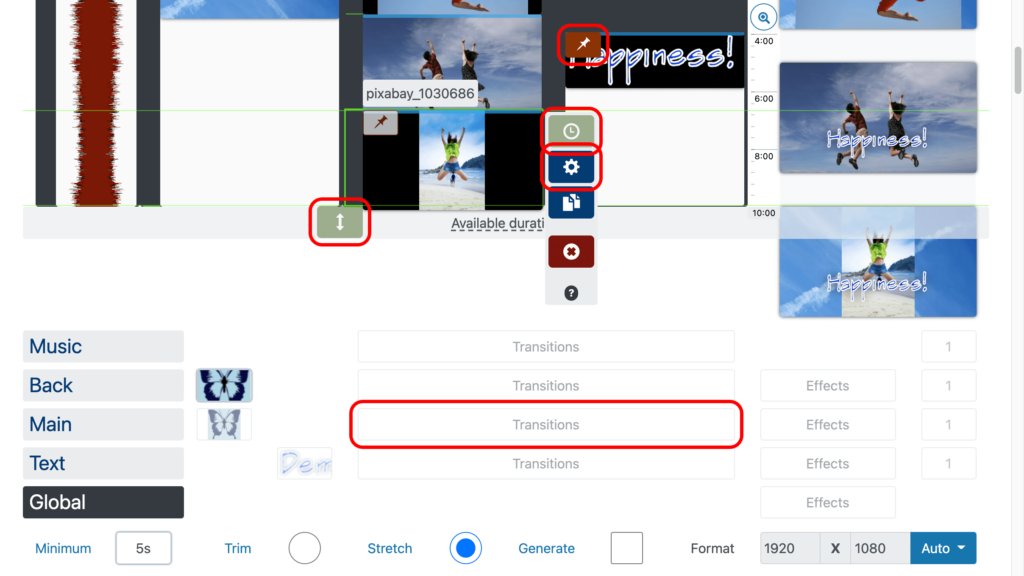
Photo Credits – https://moviemakeronline.com/sl/make-slideshow
While Mac users can play with Apple iMovie, Windows users have their own. MovieMaker and MovieMaker Online are the best versions that Windows users can use. Like Apple iMovie, it’s simple to use and is excellent for simple presentations, videos, and slideshows. So, you don’t need to be a professional at video editing to use it. The software is entirely free to use, and it even comes with a library of free assets, so you don’t need to worry about making your own. It’s a simple drag and drop situation.
However, if you’re using the online version on your web browser, you’ll find navigating the software challenging. Compared to others, it’s an odd layout, and you may get frustrated quickly. But don’t worry. Every Windows computer comes with its own inbuilt MovieMaker app, so you don’t need to jump onto the Internet every time you want to practice video editing.
Related Articles:
Best Video Editing Software for Beginners
Expensive vs Cheap Wedding Video Editing Service
Experience vs Cheap Wedding Video Editing Service

If you’re looking for a good wedding video editor, chances are, you’ll be scouring the internet for good quality and cheap prices. However, those two phrases rarely go hand-in-hand. So, instead, you’ll go for a more expensive editor for better quality. And again, it’s not a guarantee that you’ll get what you want and what you paid for. So, how do you choose? Do you risk losing quality over quantity? Or do you risk paying an arm and a leg for a service you can’t guarantee? Here are a few pros and cons of both expensive and cheap wedding video editing services.
Expensive Video Editor
Pro – Resources Included
One of the reasons wedding video editors charge so much is the resources they’re going to need to edit your video. Not only does it cost approximately $50 for an Adobe Creative Cloud subscription, but if you want the trimmings that make your video unique, then your video editor will need to fork out a good chunk of money to buy those extra resources. So, why not include those additional costs into the price? That way, you won’t be surprised by any hidden charges. It’s all in there for you.

We Can Help You With Professional Video Editing.
Unlimited Revisions – Whatever changes are needed, send them through and we will Fix them.
Fast Turnaround Time – We are always available to meet the tightest of deadlines when necessary.
Risk-Free Trial – Send your first video editing project to us and if you are not 100% happy with the results we produce, you don’t pay!
Con – It May Take Time

Unlike using a pre-made template, creating new graphics, animation and transitions may take up a lot of time and manpower. Sometimes it takes a team of editors and animators to make one seemingly simple video transition. Think about Disney and Pixar; it takes hundreds of animators collaborating with one another to get even one scene of a feature film completed, and sometimes, that one scene can take months! Of course, your wedding video may not be as bad as that, but that’s an example of what it’s like, to create unique and new templates that will work for your wedding. So, you’ll have to wait a few days or even weeks for your editor or editors to complete your video.
Pro – Quality From Trusted Sources
If you’re working with a video editor that’s trusted by others and whose reviews and testimonies are legitimate, you are guaranteed high-quality videos you can show off. Although their prices may be high, it shows how good they are at what they do. To get an idea of what your video editor is like, you can track down and trace the reviews on their website. Get the truth from the people that that editor has worked with and make sure that those testimonies are real. When you’re satisfied, you can be sure that you’ve picked the right person. You’ll have to make do with setting aside a good amount of money in case your videos need a lot of work.
Con – Rush Jobs & Scams

One of the risks you run into is ensuring that the video editor is legitimate. Sometimes a website and portfolio can look amazing. Sometimes, the number of good reviews can distract you. And sometimes, you’re in a rush, and you think you’re trusting your gut instinct. When that happens, you could end up being scammed by that video editor, and you’ll lose hundreds, even thousands of dollars on something that doesn’t even resemble the portfolio they advertised. Essentially, you’ve been ripped off, and there is no way you’re ever going to see that money again.
Cheap Video Editor
Pros – They’re Diamonds In The Rough
When you find a reasonably cheap video editor whose portfolio looks impressive and whose reviews are equally so, you’re going to be sceptical. But, when that video editor churns out a masterpiece that takes your breath away, you find yourself recommending them too. You may even go back to them for more if you’re the type to commemorate anniversaries and other special occasions. When you find a good video editor, you’ve struck gold, and you didn’t need to fork out too much to find them.
Cons – Rate Pays & Hidden Cost
One of the troubles you’ll find with cheap video editors is when you find rate costs. That means they quote hourly rates instead of a package deal. Of course, when you see these rate costs, you’ll think you’re getting a good bargain. After all, $10 an hour sounds relatively cheap. But that’s where you’re wrong. If your video editor wanted to, they could spend days, even weeks, on your video, claiming that the video effects took hours to render or create or whatever editing jargon they throw at you. Not only that, they can even add on extra charges for resources they “needed to download” to get your special effects just right. So, those cheap rates end up being just as bad, if not worse, than those expensive video editors.
Pros – They’re Best For Short Videos

If you want to upload your videos online, you’ll find that using cheap video editors can be the perfect deal for you. After all, you only need 3 minutes per video, as an average, and it doesn’t take too long to edit. So, you’re better off using a cheaper video editor because you don’t need the best quality edit for social media. As long as it’s flashy and shows off the highlights of your wedding, you should be fine.
Cons – More Scams
With cheaper options, you get more scams. While it may only be a few dollars, it’s still more likely a scam because those dollars seem like easy money. If you think about it, if other engaged couples decide to use their “services” as well, they’ll get even more money because they scammed those couples too. So, even if they seem like a legitimate video editor, you can never be too sure that it may all be a front.
Trust Outsourced, Trust Cut Pro Media
With Cut Pro Media, you can take the hassle out of the search. Our services are 100% legitimate, and because we offer bundles and packages, you don’t need to pay any extra hidden costs. It’s all there, in black and white on our website. You can also be sure that our editors are experienced and have all the resources they need, so your wedding video will be in safe hands. Not only that, they won’t ghost you like some other freelancers might. They’ll keep you up to date with their progress, and you don’t have to worry about not receiving it in the format you want. We have packages that can deal with any type of video, from a simple social media teaser to a feature film. We have everything you’re looking for. So check out our website today!
Related Articles:
Studios Are Now Outsourcing Their Wedding Video Editing. Here’s Why.
Why Outsource Wedding Video Editing Could Save You A Fortune
Tips for Editing Real Estate Videos That Will Bring In Buyers
Tips For Editing Real Estate Videos That Will Bring In Buyers

Sometimes, you don’t know where to start when creating videos for your business. Do you just film a tour of the house and slap it onto YouTube? Do you use TikTok and other social media platforms? How do you use the “stories” and “reels” functions on Instagram? These questions can roll through your mind like a freight train, and it can be challenging to know which question you need to focus on. Don’t worry; we can help. First off, you don’t need to do all the hard work, but if you want to, here are a few tips for editing your real estate videos that will bring in buyers.
1. Take Advantage Of The Timing
Many online videos nowadays rely on the beat of a fast-paced song. Whether it’s using a jaunty little tune or a famous pop song, good editing cuts and transitions to the rhythm of the music. So, if you’ve seen a TikTok video, you’ll notice that the editor, or influencer, timed their transitions to the drumbeat that’s so obvious in the piece of music they’ve used.
If you’re a novice in video editing, this is a perfect way to create eye-catching and hypnotising videos because you don’t have to think about when and where you need to cut your footage. All you need to do is lay it on a timeline, listen to the music, and cut the footage, where the beat of the drum occurs. You’ll be able to see this because every video editing software will always show you the WAV form of your music track, so you can tell where the next beat will be.

We Can Help You With Professional Video Editing.
Unlimited Revisions – Whatever changes are needed, send them through and we will Fix them.
Fast Turnaround Time – We are always available to meet the tightest of deadlines when necessary.
Risk-Free Trial – Send your first video editing project to us and if you are not 100% happy with the results we produce, you don’t pay!
2. Use Upbeat Music

For obvious reasons, upbeat and “happy” music is always a must for any advertising or portfolio videos. Why? It makes your viewers happy, of course! If you use sombre or sad music, your viewers won’t associate your properties with positive emotions, and usually, people spend more if they’re in a happy mood. So, use upbeat and energising music.
It doesn’t have to be the latest and greatest. Nor does it have to be epic soundtracks. But jazzy tunes and funky pop can help brighten anyone’s day. So, use them to your advantage. You’ll find that with a happy audience, you’ll reel in those sales because your real estate will be associated with good and positive feelings.
3. Cut Out The Unnecessary
You should know that there is a big step between shooting the tour of your property and the final video that you publish. That means cutting out footage that took hours to shoot. So, that artistic panning shot of the property’s grounds that you liked would most likely be a transition shot rather than a feature. Or that exposé of the hallway, you thought was fascinating, would be cut entirely from the edit.
Essentially, it takes a good eye for commercial trends and video editing to know what can and can’t be used for a video edit. So, if you want to try video editing, you need to know what people want to watch and how to apply those trends to your own videos. It’s not easy. After all, it could take hours, even days, to catch up on the latest video editing trends and trends in viewership. You’ll need to be dedicated enough to know what people want and how they want it.
4. Use Visual Aids When Necessary
While a simple tour of your property or properties can be enough to draw buyers in, it doesn’t always work. Sometimes visual aids can help “beautify” your properties. Adding some animation, both in your transitions and in the property’s exposé, can help elevate the interest in your property. Although, remember to use animation appropriate for your company, brand, and the property’s area.
So, if you’re based in the Caribbean and your property is a beachfront one, you’ll want to use a colour palette representing that locale. Turquoise, blue, sandy yellow and palm tree greens are perfect colours for real estate agents looking to sell their properties in that area of the world. Not only that, but you’ll also need to use the right fonts for your brand. Sometimes there are overly used fonts that many viewers will find “boring” because they’re generic. You’ll need to use unique fonts that look professional but can still be deemed interesting to look at. Look at major brands like Nike or Virgin. They use their own fonts and even trademarked them so only they can be recognised as theirs.
5. Use Interesting Transitions

Like the first point, where timing transitions are important, interesting transitions can also be useful. Think of it this way, a simple cut from the garden to the inside of the house might be helpful, but it’s boring, and it can disorient your viewers. So, why not combine a panning shot of the garden, and a panning shot of the property’s interior, so it looks like the viewers are turning around? You can even use tilt shots, where you tilt the camera up and down.
Transitioning from one shot to another doesn’t have to be complicated, but you can create interesting transitions by using simple camera tricks. That way, you don’t need to rely on generic transitions like the star shape, or blinds or even barn doors. These transitions are found in nearly every video editing software out there, and you’ll find that no good and experienced video editor would ever touch those transitions. Instead, they’d make up their own or rely on your footage to create the transition for them.
Take Out The Hassle, Trust Cut Pro Media
It can be daunting to try and edit your own videos. So, take out the fuss, and let us do the work. Our experienced editors will know how to manipulate and edit your footage to show off your properties to their best, so you can be sure your buyers will fall in love with them the moment they lay eyes on your videos. Trust us to create high-quality videos for reasonable prices and the icing on the top? You don’t need to work with a team of editors. They’ll keep you updated on everything they do, and they’ll deliver on time; whether you ask them to complete your edit in a day or a week, you can be sure it’ll be with you in time for publishing. So, check out our website and get your quote today!
Related Articles:
The Ultimate Guide To Real Estate Marketing













